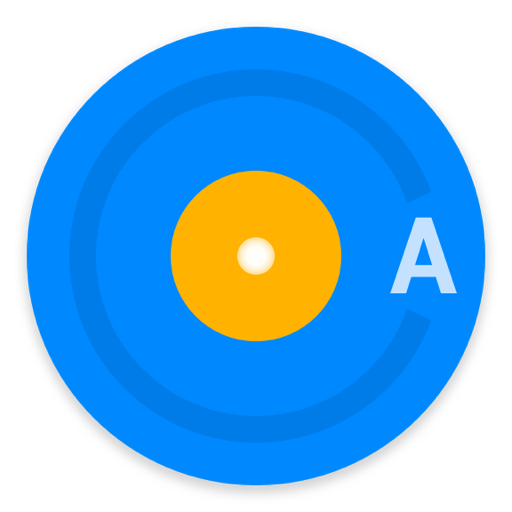1by1 - Audio Directory Player
Play on PC with BlueStacks – the Android Gaming Platform, trusted by 500M+ gamers.
Page Modified on: October 22, 2019
Play 1by1 - Audio Directory Player on PC
Resume play remembers track and position, Sort, Shuffle, Repeat
Supported file types (depending on the system): MP3, OGG, AAC, MP4, WAV, FLAC, OPUS (Note: OPUS only with OGG-extension in Android 5 and 6)
Audio enhancer for consistent/normalized volume and powerful sound (Usage: while not playing (!) enable "Internal decoding" in the settings on Android 4.1 or newer)
Exportable internal playlist, M3U playlist support, Webstream play (by direct URLs in M3U playlists), Bookmarking of tracks or lists, Directory finder, Track coloring by month or name, File search (Usage: long press on a folder), Sleep timer, Very small app size, ad-free
Permissions: Read phone state (quit on incoming call), Wake lock (prevent from stop on screen off), Write on SD card (track delete, playlist export), Internet (webstreaming)
Play 1by1 - Audio Directory Player on PC. It’s easy to get started.
-
Download and install BlueStacks on your PC
-
Complete Google sign-in to access the Play Store, or do it later
-
Look for 1by1 - Audio Directory Player in the search bar at the top right corner
-
Click to install 1by1 - Audio Directory Player from the search results
-
Complete Google sign-in (if you skipped step 2) to install 1by1 - Audio Directory Player
-
Click the 1by1 - Audio Directory Player icon on the home screen to start playing