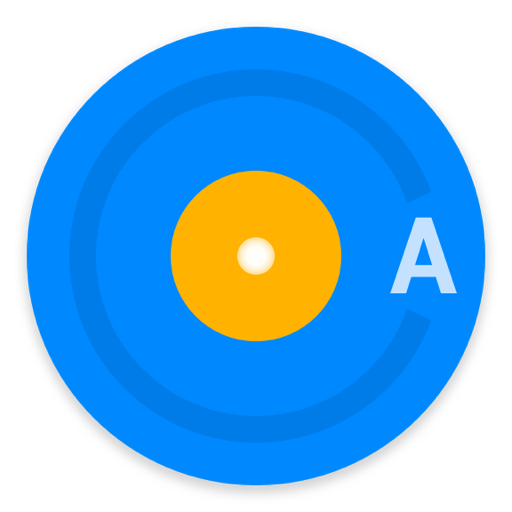このページには広告が含まれます

1by1 - Audio Directory Player
音楽&オーディオ | mpesch3
BlueStacksを使ってPCでプレイ - 5憶以上のユーザーが愛用している高機能Androidゲーミングプラットフォーム
Play 1by1 - Audio Directory Player on PC
1by1 plays the audio files directly from your folders. It appears like a file manager and there is no need for playlists or media databases. And 1by1 does not waste your time with cover art, audio visualisation or ID3 tags.
Resume play remembers track and position, Sort, Shuffle, Repeat
Supported file types (depending on the system): MP3, OGG, AAC, MP4, WAV, FLAC, OPUS (Note: OPUS only with OGG-extension in Android 5 and 6)
Audio enhancer for consistent/normalized volume and powerful sound (Usage: while not playing (!) enable "Internal decoding" in the settings on Android 4.1 or newer)
Exportable internal playlist, M3U playlist support, Webstream play (by direct URLs in M3U playlists), Bookmarking of tracks or lists, Directory finder, Track coloring by month or name, File search (Usage: long press on a folder), Sleep timer, Very small app size, ad-free
Permissions: Read phone state (quit on incoming call), Wake lock (prevent from stop on screen off), Write on SD card (track delete, playlist export), Internet (webstreaming)
Resume play remembers track and position, Sort, Shuffle, Repeat
Supported file types (depending on the system): MP3, OGG, AAC, MP4, WAV, FLAC, OPUS (Note: OPUS only with OGG-extension in Android 5 and 6)
Audio enhancer for consistent/normalized volume and powerful sound (Usage: while not playing (!) enable "Internal decoding" in the settings on Android 4.1 or newer)
Exportable internal playlist, M3U playlist support, Webstream play (by direct URLs in M3U playlists), Bookmarking of tracks or lists, Directory finder, Track coloring by month or name, File search (Usage: long press on a folder), Sleep timer, Very small app size, ad-free
Permissions: Read phone state (quit on incoming call), Wake lock (prevent from stop on screen off), Write on SD card (track delete, playlist export), Internet (webstreaming)
1by1 - Audio Directory PlayerをPCでプレイ
-
BlueStacksをダウンロードしてPCにインストールします。
-
GoogleにサインインしてGoogle Play ストアにアクセスします。(こちらの操作は後で行っても問題ありません)
-
右上の検索バーに1by1 - Audio Directory Playerを入力して検索します。
-
クリックして検索結果から1by1 - Audio Directory Playerをインストールします。
-
Googleサインインを完了して1by1 - Audio Directory Playerをインストールします。※手順2を飛ばしていた場合
-
ホーム画面にて1by1 - Audio Directory Playerのアイコンをクリックしてアプリを起動します。