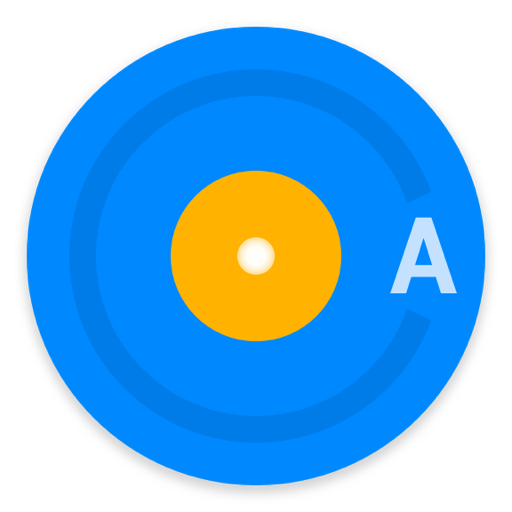1by1 - Audio Directory Player
音乐与音频 | mpesch3
在電腦上使用BlueStacks –受到5億以上的遊戲玩家所信任的Android遊戲平台。
Play 1by1 - Audio Directory Player on PC
1by1 plays the audio files directly from your folders. It appears like a file manager and there is no need for playlists or media databases. And 1by1 does not waste your time with cover art, audio visualisation or ID3 tags.
Resume play remembers track and position, Sort, Shuffle, Repeat
Supported file types (depending on the system): MP3, OGG, AAC, MP4, WAV, FLAC, OPUS (Note: OPUS only with OGG-extension in Android 5 and 6)
Audio enhancer for consistent/normalized volume and powerful sound (Usage: while not playing (!) enable "Internal decoding" in the settings on Android 4.1 or newer)
Exportable internal playlist, M3U playlist support, Webstream play (by direct URLs in M3U playlists), Bookmarking of tracks or lists, Directory finder, Track coloring by month or name, File search (Usage: long press on a folder), Sleep timer, Very small app size, ad-free
Permissions: Read phone state (quit on incoming call), Wake lock (prevent from stop on screen off), Write on SD card (track delete, playlist export), Internet (webstreaming)
Resume play remembers track and position, Sort, Shuffle, Repeat
Supported file types (depending on the system): MP3, OGG, AAC, MP4, WAV, FLAC, OPUS (Note: OPUS only with OGG-extension in Android 5 and 6)
Audio enhancer for consistent/normalized volume and powerful sound (Usage: while not playing (!) enable "Internal decoding" in the settings on Android 4.1 or newer)
Exportable internal playlist, M3U playlist support, Webstream play (by direct URLs in M3U playlists), Bookmarking of tracks or lists, Directory finder, Track coloring by month or name, File search (Usage: long press on a folder), Sleep timer, Very small app size, ad-free
Permissions: Read phone state (quit on incoming call), Wake lock (prevent from stop on screen off), Write on SD card (track delete, playlist export), Internet (webstreaming)
在電腦上遊玩1by1 - Audio Directory Player . 輕易上手.
-
在您的電腦上下載並安裝BlueStacks
-
完成Google登入後即可訪問Play商店,或等你需要訪問Play商店十再登入
-
在右上角的搜索欄中尋找 1by1 - Audio Directory Player
-
點擊以從搜索結果中安裝 1by1 - Audio Directory Player
-
完成Google登入(如果您跳過了步驟2),以安裝 1by1 - Audio Directory Player
-
在首頁畫面中點擊 1by1 - Audio Directory Player 圖標來啟動遊戲