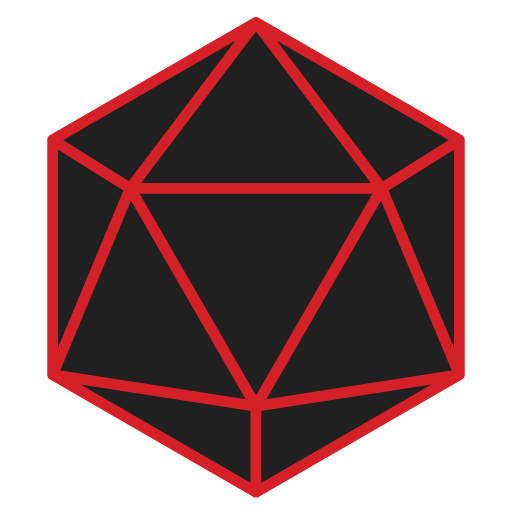RPG Companion
Juega en PC con BlueStacks: la plataforma de juegos Android, en la que confían más de 500 millones de jugadores.
Página modificada el: 24 de diciembre de 2019
Play RPG Companion on PC
The goal of this app is to improve your life, as a DnD Dungeon Master, or any RPG DM or GM for that matter. Notable features include:
-Plot Hook Generator - Browse through hundreds of plot hooks to help keep your story interesting. You can even submit your own!
-NPC Generator - Randomly generate a very detailed NPC on the fly; your players will believe that this NPC has a purpose and is significant instead of a throwaway one-off forgettable character.
-Name Generator - With a growing list of races.
-Loot Generator - Configurable to a large variety of encounter types
-Unique Items, Riddles, Puzzles, Dungeons, and Battle Maps submitted and voted on by users.
-A convenient dice roller
-More than 120 "d100" lists - Have you ever needed to come up with a tavern name quickly? How about an interesting potion? Or the contents of a traveler's backpack? These lists contain 100+ different entries to quickly help you fill in the details of your world.
This app is open source: https://github.com/svenjoypro/RPGCompanion
and I would love any and all contributions.
Juega RPG Companion en la PC. Es fácil comenzar.
-
Descargue e instale BlueStacks en su PC
-
Complete el inicio de sesión de Google para acceder a Play Store, o hágalo más tarde
-
Busque RPG Companion en la barra de búsqueda en la esquina superior derecha
-
Haga clic para instalar RPG Companion desde los resultados de búsqueda
-
Complete el inicio de sesión de Google (si omitió el paso 2) para instalar RPG Companion
-
Haz clic en el ícono RPG Companion en la pantalla de inicio para comenzar a jugar