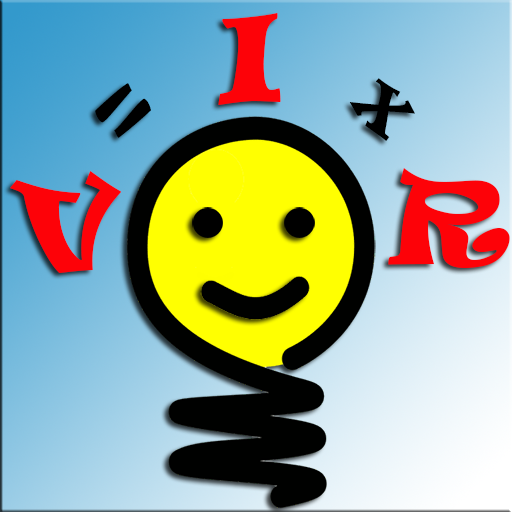Gas Ventilation Calculator
Play on PC with BlueStacks – the Android Gaming Platform, trusted by 500M+ gamers.
Page Modified on: October 22, 2017
Play Gas Ventilation Calculator on PC
Flueless:
This calculator will find the required vent size for flueless appliances such as cookers, grills, water heaters and space heaters. Enter the dimensions of the room and the heat input of the appliance and the calculator will find the vent size required or advise if no vent is needed or that the appliance should not be fitted in that room.
Open Flue:
Enter the appliance heat input and select whether adventitious air is available or if the appliance is in a compartment and the calculator will find the required vent sizes.
Multiple Rooms:
For an open flue appliance where the path to outside is via another room use the 'Walls to outside' option within the Open Flue Calculator to select the number of walls vents need to be fitted into. It will also take into account adventitious air or if the appliance in a compartment as per the selected options.
Room Sealed:
For a room sealed appliance simply enter the heat input and the calculator will find the vent sizes required if the appliance is in a compartment.
Multiple Appliances:
For multiple appliances in one room this app simply provides guidance to remind you of the regulations. The other calculators will then need to be used to find the required vent size.
Extractor Fan:
To find the required performance of a fan for a room enter the room dimensions and type and the performance will be found using pre-set air change rates. A manual ACH can be entered also.
Vent Size:
A calculator is included to find the total size of a vent with rectangular or circular holes.
Play Gas Ventilation Calculator on PC. It’s easy to get started.
-
Download and install BlueStacks on your PC
-
Complete Google sign-in to access the Play Store, or do it later
-
Look for Gas Ventilation Calculator in the search bar at the top right corner
-
Click to install Gas Ventilation Calculator from the search results
-
Complete Google sign-in (if you skipped step 2) to install Gas Ventilation Calculator
-
Click the Gas Ventilation Calculator icon on the home screen to start playing