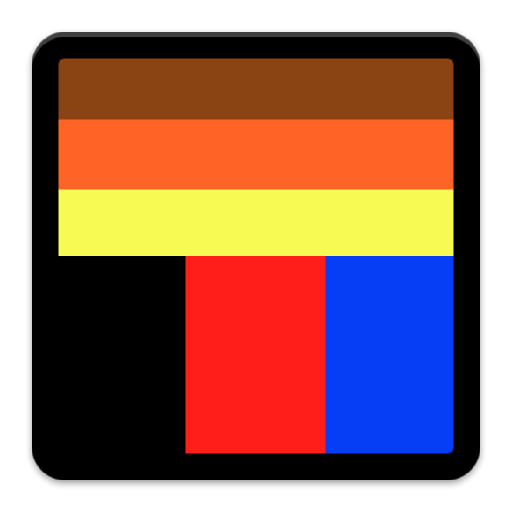Fault Finding, Testing & Multimeters
Play on PC with BlueStacks – the Android Gaming Platform, trusted by 500M+ gamers.
Page Modified on: April 28, 2019
Play Fault Finding, Testing & Multimeters on PC
You can get access to all 21 chapters, totally 77 minutes, showing you all about multimeters, how to carry out the four part electrical safety tests in full, how to test stats, sensors and pumps, about diverter valves, expansion vessels, the sequence of operation and more.
Suitable for new entrants, those moving from installing to repairs and existing breakdown engineers. Learn at your own pace.
The chapters:
1. Testing Equipment
2. Multimeter Settings
3. Electrical Safety Tests
4. Earth Continuity Test
5. Short Circuit Test
6. Resistance to Earth Test
7. Polarity Test
8. Fault Isolation Procedure
9. Sequence of Operation
10. Pumps
11. Testing Switches
12. Water Pressure Switches
13. Flow Switches
14. Air Pressure Switches
15. Fans
16. Stats & Sensors
17. Diverter Valves
18. Domestic Heat Exchangers
19. Expansion Vessels
20. Water Hammer
21. Airing Cupboards
Play Fault Finding, Testing & Multimeters on PC. It’s easy to get started.
-
Download and install BlueStacks on your PC
-
Complete Google sign-in to access the Play Store, or do it later
-
Look for Fault Finding, Testing & Multimeters in the search bar at the top right corner
-
Click to install Fault Finding, Testing & Multimeters from the search results
-
Complete Google sign-in (if you skipped step 2) to install Fault Finding, Testing & Multimeters
-
Click the Fault Finding, Testing & Multimeters icon on the home screen to start playing