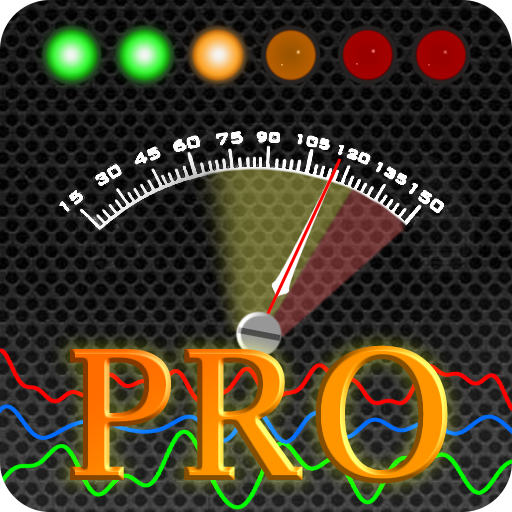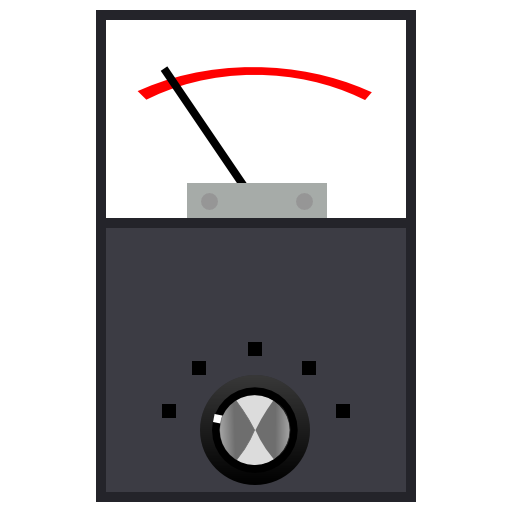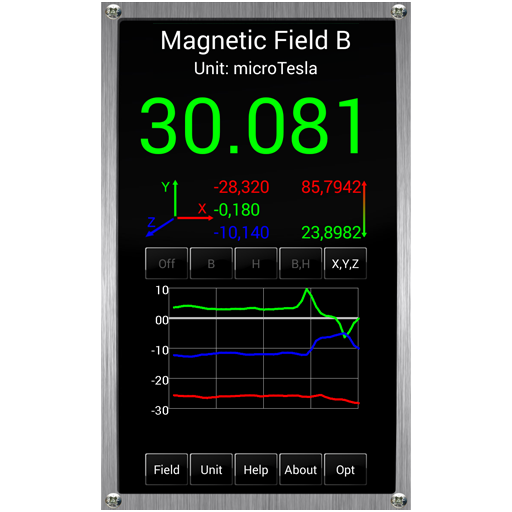
Ultimate EMF Standalone
Spiele auf dem PC mit BlueStacks - der Android-Gaming-Plattform, der über 500 Millionen Spieler vertrauen.
Seite geändert am: 31. Oktober 2019
Play Ultimate EMF Standalone on PC
The StandAlone has:
The Pro has:
-->No ads
-->Recorder to save data to text file for later use on a computer
-->3 sound alerts: Max, Spike and Radar
-->Vibration alert
-->Variable sampling rate
-->A few backgrounds and skins for the detector.
Use this simple app to detect electromagnetic fields and metals and amaze your friends with what your phone can do. Watch out because some people believe that sudden changes in the EM field might indicate the presence paranormal entities :p.
The new themes offer the user greater accuracy, graphs of the displayed readings and even the ability to calculate and show the auxiliary field H which is calculated from the magnetic field. The simple theme makes it easier for inexperienced users to measure and study magnetic fields.
You can use this app to measure and study magnetism and electromagnetism, the earths geomagnetic field and more. It can be used as a detector not only for EMF but also for magnets, metals, devices and even (as some people believe) entities and ghosts.
This app uses the magnetic sensor(compass) of your phone and displays the reading with a line of LEDs and a classic needle meter. You can switch between units of measurement (uTesla and Gauss) and change the range of measurement from the settings.
-------->NOTE that this app uses the magnetic sensor. If your phone doesn't have this sensor the app is NOT going to display any measurements. If you open the app and the readings are 0 it means that this app can't work on your phone. Please uninstall the app and dont leave bad reviews.Also avoid getting your phone near powerful electrical devices like power transformers since you might damage it. Use at your own risk. Thank you.<-----
Spiele Ultimate EMF Standalone auf dem PC. Der Einstieg ist einfach.
-
Lade BlueStacks herunter und installiere es auf deinem PC
-
Schließe die Google-Anmeldung ab, um auf den Play Store zuzugreifen, oder mache es später
-
Suche in der Suchleiste oben rechts nach Ultimate EMF Standalone
-
Klicke hier, um Ultimate EMF Standalone aus den Suchergebnissen zu installieren
-
Schließe die Google-Anmeldung ab (wenn du Schritt 2 übersprungen hast), um Ultimate EMF Standalone zu installieren.
-
Klicke auf dem Startbildschirm auf das Ultimate EMF Standalone Symbol, um mit dem Spielen zu beginnen