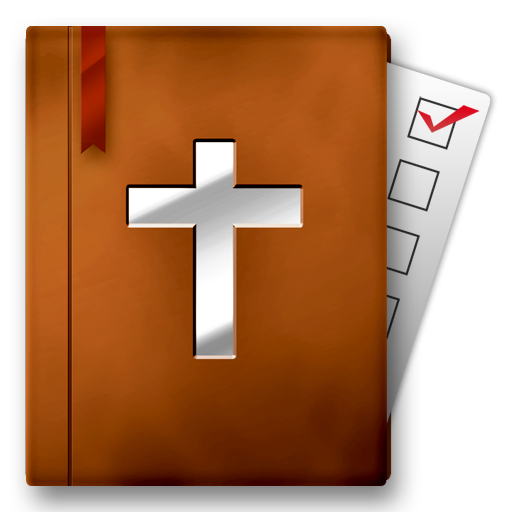Bible Reading Schedule
Play on PC with BlueStacks – the Android Gaming Platform, trusted by 500M+ gamers.
Page Modified on: December 26, 2014
Play Bible Reading Schedule on PC
Application allow you to monitor if your Bible reading is ahead or delay from schedule. It also contains the TMS Bible reading program.
Books order and numbering of chapters and verses goes accordingly with «The New World Translation of The Holy Scriptures» published by Jehovah's Witnesses.
TRANSLATORS ARE WELCOME!
Supported languages:
Chichewa - Chichewa
Chinese (Simplified) - 汉语(简化字)
Chinese (Traditional) - 漢語(繁體字)
Danish - Dansk
Dutch - Nederlands
English - English
Estonian - Eesti
French - Français
Ga - Ga
Georgian - ქართული
German - Deutsch
Greek - Ελληνική
Hungarian - Magyar
Indonesian - Bahasa Indonesia
Italian - Italiano
Japanese - 日本語
Korean - 한국어
Lithuanian - lietuvių kalba
Macedonian - Македонски
Norwegian - Norsk
Polish - Polski
Portuguese - Português
Romanian - Română
Russian - Русский
Serbian - Cрпски
Slovak - Slovenčina
Slovenian - Slovenščina
Spanish - Español
Swedish - Svenska
Tagalog - Tagalog
Tongan - Tongan
Ukrainian - Українська
Play Bible Reading Schedule on PC. It’s easy to get started.
-
Download and install BlueStacks on your PC
-
Complete Google sign-in to access the Play Store, or do it later
-
Look for Bible Reading Schedule in the search bar at the top right corner
-
Click to install Bible Reading Schedule from the search results
-
Complete Google sign-in (if you skipped step 2) to install Bible Reading Schedule
-
Click the Bible Reading Schedule icon on the home screen to start playing