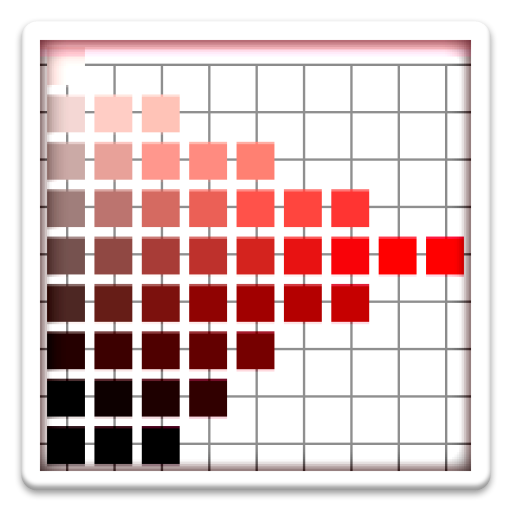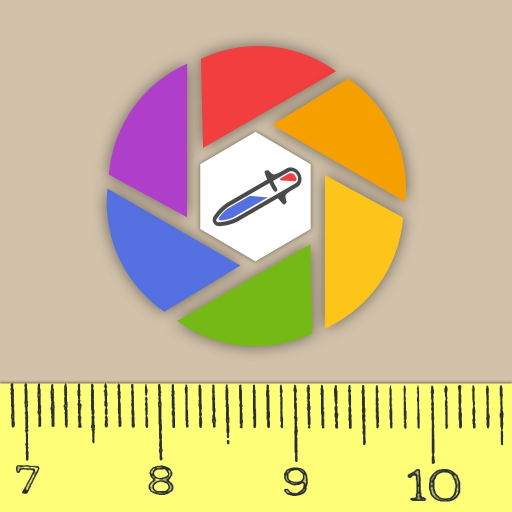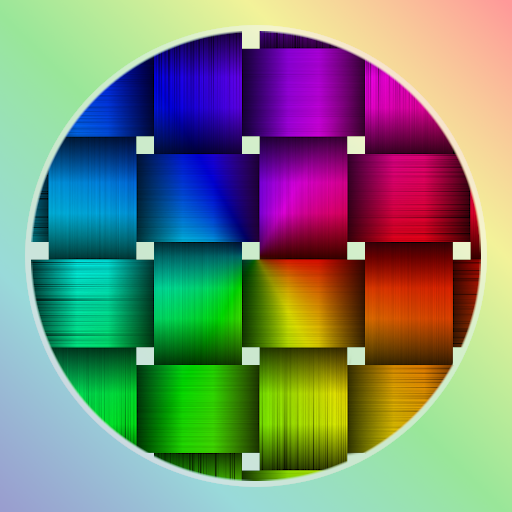
Color Converter
العب على الكمبيوتر الشخصي مع BlueStacks - نظام أندرويد للألعاب ، موثوق به من قبل أكثر من 500 مليون لاعب.
تم تعديل الصفحة في: 27 ديسمبر 2019
Play Color Converter on PC
Features:
✓ Pick colors
✓ Get name of picked colors
✓ Display picked colors in different formats (RGB, HEX, HSV)
✓ Generate random colors
✓ Pick color from a photo / image
✓ Save / load colors
Do you want to help us translating the app? Please send an email to mrgames@outlook.de.
If you want to support the project financially, please visit https://github.com/sponsors/mrgames13
The app is OpenSource: https://github.com/mrgames13/color-converter
Have fun with this app!
Your M&R Games Team
العب Color Converter على جهاز الكمبيوتر. من السهل البدء.
-
قم بتنزيل BlueStacks وتثبيته على جهاز الكمبيوتر الخاص بك
-
أكمل تسجيل الدخول إلى Google للوصول إلى متجر Play ، أو قم بذلك لاحقًا
-
ابحث عن Color Converter في شريط البحث أعلى الزاوية اليمنى
-
انقر لتثبيت Color Converter من نتائج البحث
-
أكمل تسجيل الدخول إلى Google (إذا تخطيت الخطوة 2) لتثبيت Color Converter
-
انقر على أيقونة Color Converter على الشاشة الرئيسية لبدء اللعب