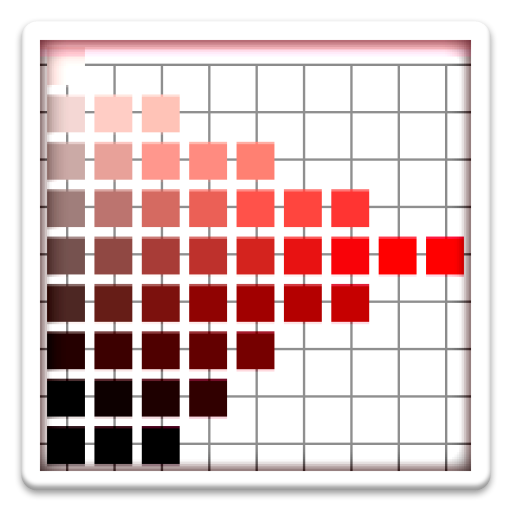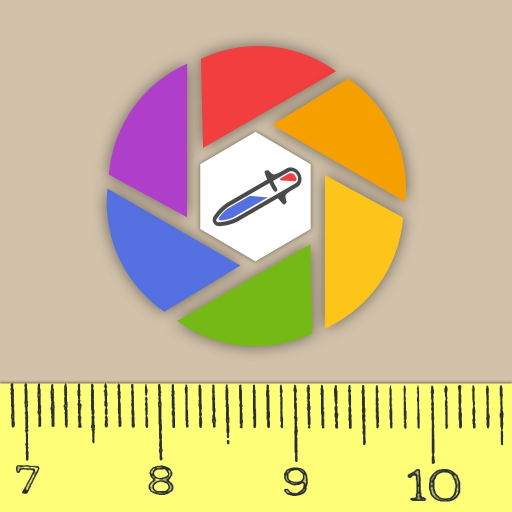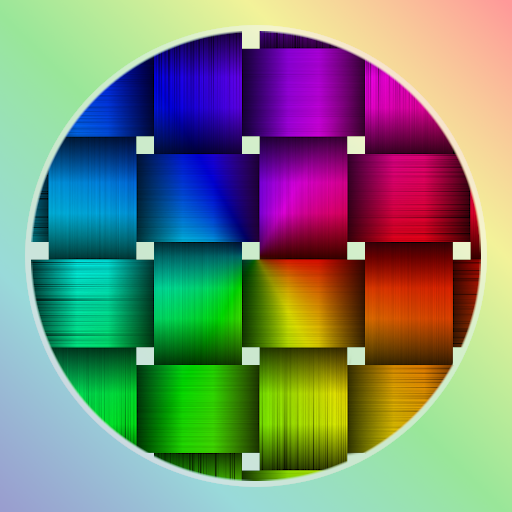
Color Converter
Play on PC with BlueStacks – the Android Gaming Platform, trusted by 500M+ gamers.
Page Modified on: December 27, 2019
Play Color Converter on PC
Features:
✓ Pick colors
✓ Get name of picked colors
✓ Display picked colors in different formats (RGB, HEX, HSV)
✓ Generate random colors
✓ Pick color from a photo / image
✓ Save / load colors
Do you want to help us translating the app? Please send an email to mrgames@outlook.de.
If you want to support the project financially, please visit https://github.com/sponsors/mrgames13
The app is OpenSource: https://github.com/mrgames13/color-converter
Have fun with this app!
Your M&R Games Team
Play Color Converter on PC. It’s easy to get started.
-
Download and install BlueStacks on your PC
-
Complete Google sign-in to access the Play Store, or do it later
-
Look for Color Converter in the search bar at the top right corner
-
Click to install Color Converter from the search results
-
Complete Google sign-in (if you skipped step 2) to install Color Converter
-
Click the Color Converter icon on the home screen to start playing