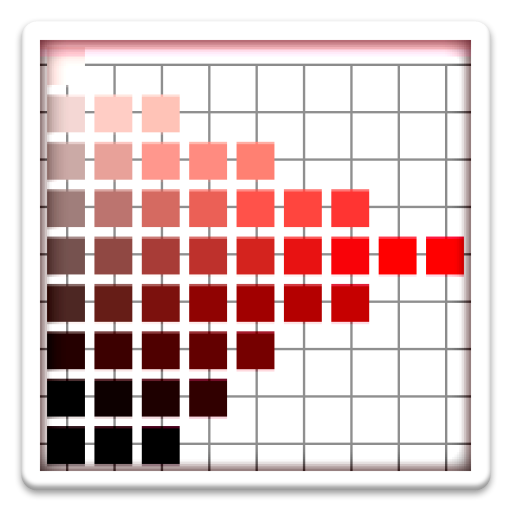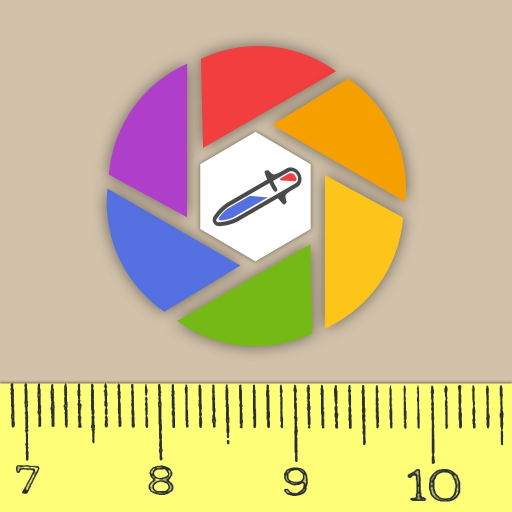このページには広告が含まれます
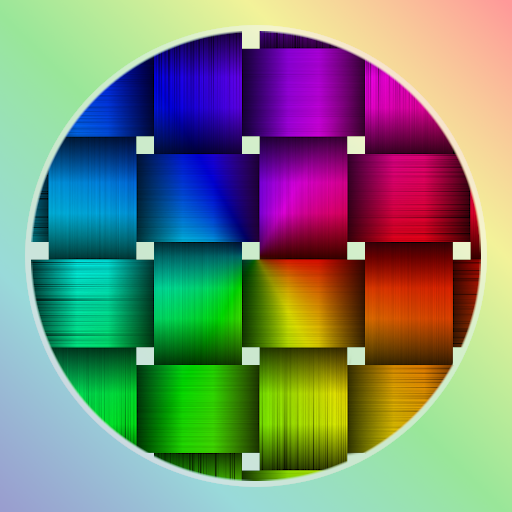
Color Converter
ツール | M&R Games
BlueStacksを使ってPCでプレイ - 5憶以上のユーザーが愛用している高機能Androidゲーミングプラットフォーム
Play Color Converter on PC
Color Converter is an Android app to pick, display and convert colors.
Features:
✓ Pick colors
✓ Get name of picked colors
✓ Display picked colors in different formats (RGB, HEX, HSV)
✓ Generate random colors
✓ Pick color from a photo / image
✓ Save / load colors
Do you want to help us translating the app? Please send an email to mrgames@outlook.de.
If you want to support the project financially, please visit https://github.com/sponsors/mrgames13
The app is OpenSource: https://github.com/mrgames13/color-converter
Have fun with this app!
Your M&R Games Team
Features:
✓ Pick colors
✓ Get name of picked colors
✓ Display picked colors in different formats (RGB, HEX, HSV)
✓ Generate random colors
✓ Pick color from a photo / image
✓ Save / load colors
Do you want to help us translating the app? Please send an email to mrgames@outlook.de.
If you want to support the project financially, please visit https://github.com/sponsors/mrgames13
The app is OpenSource: https://github.com/mrgames13/color-converter
Have fun with this app!
Your M&R Games Team
Color ConverterをPCでプレイ
-
BlueStacksをダウンロードしてPCにインストールします。
-
GoogleにサインインしてGoogle Play ストアにアクセスします。(こちらの操作は後で行っても問題ありません)
-
右上の検索バーにColor Converterを入力して検索します。
-
クリックして検索結果からColor Converterをインストールします。
-
Googleサインインを完了してColor Converterをインストールします。※手順2を飛ばしていた場合
-
ホーム画面にてColor Converterのアイコンをクリックしてアプリを起動します。