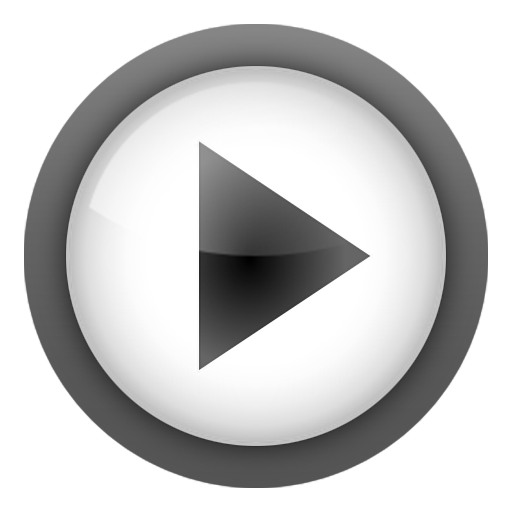NRG Player Adblocker
Mainkan di PC dengan BlueStacks – platform Game-Game Android, dipercaya oleh lebih dari 500 juta gamer.
Halaman Dimodifikasi Aktif: 11 Maret 2017
Play NRG Player Adblocker on PC
Buy once and use on all devices with your account!
Features:
▶ No ads
▶ Uninterrupted music playback
▶ Save traffic
▶ Longer battery life
To use NRG Player Adblocker
0. Login to your device with Gmail account, which you use to buy NRG Player Adblocker.
1. Install NRG Player Adblocker
2. Switch ON the Internet connection
3. Install and run NRG Player
4. Don't delete NRG Player Adblocker from your device!
Mainkan NRG Player Adblocker di PC Mudah saja memulainya.
-
Unduh dan pasang BlueStacks di PC kamu
-
Selesaikan proses masuk Google untuk mengakses Playstore atau lakukan nanti
-
Cari NRG Player Adblocker di bilah pencarian di pojok kanan atas
-
Klik untuk menginstal NRG Player Adblocker dari hasil pencarian
-
Selesaikan proses masuk Google (jika kamu melewati langkah 2) untuk menginstal NRG Player Adblocker
-
Klik ikon NRG Player Adblocker di layar home untuk membuka gamenya