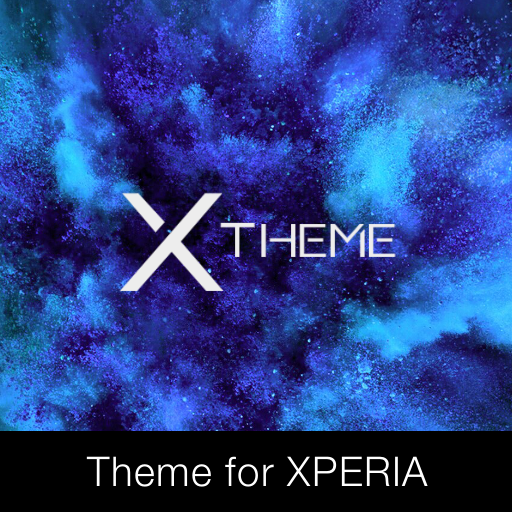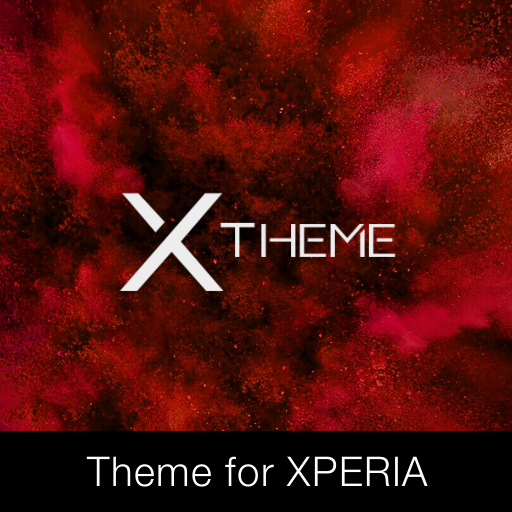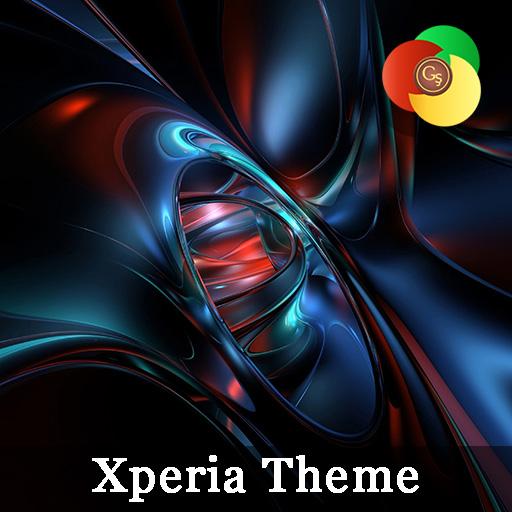
fusion | Xperia™ Theme
Mainkan di PC dengan BlueStacks – platform Game-Game Android, dipercaya oleh lebih dari 500 juta gamer.
Halaman Dimodifikasi Aktif: 18 September 2017
Play fusion | Xperia™ Theme on PC
Install now: https://play.google.com/store/apps/details?id=com.thegosa.bterwe
Presenting your attention the theme "metal | Xperia™ Theme", you can install it by: https://play.google.com/store/apps/details?id=com.mkninc.metalxperiatheme
Fusion | Xperia™ Theme -Highly quality theme for smartphone and tablet Sony Xperia.
Features of theme:
• A huge amount of graphical objects
• Wallpapers for lock screen and Launcher.
• Change the system interface,
• Various color systems as well as proprietary platform components.
Enjoy installation this high-quality Xperia theme!
Credits:
- Designed with Theme Creator for Xperia
Designed-with-Theme-Creator-for-Xperia
Mainkan fusion | Xperia™ Theme di PC Mudah saja memulainya.
-
Unduh dan pasang BlueStacks di PC kamu
-
Selesaikan proses masuk Google untuk mengakses Playstore atau lakukan nanti
-
Cari fusion | Xperia™ Theme di bilah pencarian di pojok kanan atas
-
Klik untuk menginstal fusion | Xperia™ Theme dari hasil pencarian
-
Selesaikan proses masuk Google (jika kamu melewati langkah 2) untuk menginstal fusion | Xperia™ Theme
-
Klik ikon fusion | Xperia™ Theme di layar home untuk membuka gamenya