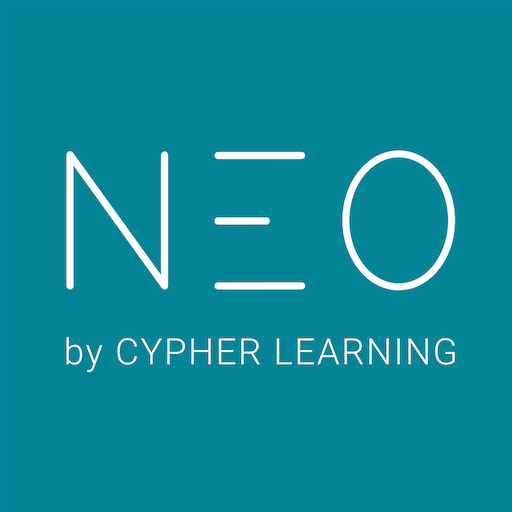Open LMS
Play on PC with BlueStacks – the Android Gaming Platform, trusted by 500M+ gamers.
Page Modified on: June 3, 2020
Play Open LMS on PC
With the Open LMS Mobile App, you can:
• Access your courses directly from your mobile device
• Download content for offline access
• Update your profile information
• Receive course notifications and messages
• As a student: view your course grades and awarded badges on your profile
• As a teacher: grade assignments both online and offline
• Participate in Blackboard Collaborate sessions on the go
• ...and much more!
We love feedback! If you have any questions or comments, feel free to leave us a note and a rating on the Google Play Store.
NOTE: This mobile app will ONLY work with Open LMS sites (powered by Open LMS) that have been set up to allow mobile app usage. Please reach out to your platform administrator to enable mobile app access on your Open LMS Classroom site.
Play Open LMS on PC. It’s easy to get started.
-
Download and install BlueStacks on your PC
-
Complete Google sign-in to access the Play Store, or do it later
-
Look for Open LMS in the search bar at the top right corner
-
Click to install Open LMS from the search results
-
Complete Google sign-in (if you skipped step 2) to install Open LMS
-
Click the Open LMS icon on the home screen to start playing