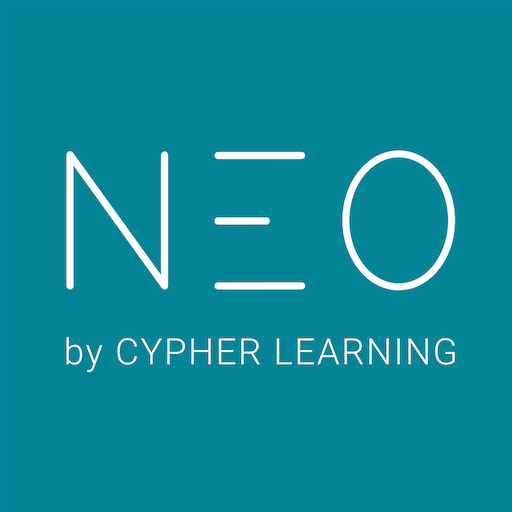Open LMS
Mainkan di PC dengan BlueStacks – platform Game-Game Android, dipercaya oleh lebih dari 500 juta gamer.
Halaman Dimodifikasi Aktif: 3 Juni 2020
Play Open LMS on PC
With the Open LMS Mobile App, you can:
• Access your courses directly from your mobile device
• Download content for offline access
• Update your profile information
• Receive course notifications and messages
• As a student: view your course grades and awarded badges on your profile
• As a teacher: grade assignments both online and offline
• Participate in Blackboard Collaborate sessions on the go
• ...and much more!
We love feedback! If you have any questions or comments, feel free to leave us a note and a rating on the Google Play Store.
NOTE: This mobile app will ONLY work with Open LMS sites (powered by Open LMS) that have been set up to allow mobile app usage. Please reach out to your platform administrator to enable mobile app access on your Open LMS Classroom site.
Mainkan Open LMS di PC Mudah saja memulainya.
-
Unduh dan pasang BlueStacks di PC kamu
-
Selesaikan proses masuk Google untuk mengakses Playstore atau lakukan nanti
-
Cari Open LMS di bilah pencarian di pojok kanan atas
-
Klik untuk menginstal Open LMS dari hasil pencarian
-
Selesaikan proses masuk Google (jika kamu melewati langkah 2) untuk menginstal Open LMS
-
Klik ikon Open LMS di layar home untuk membuka gamenya