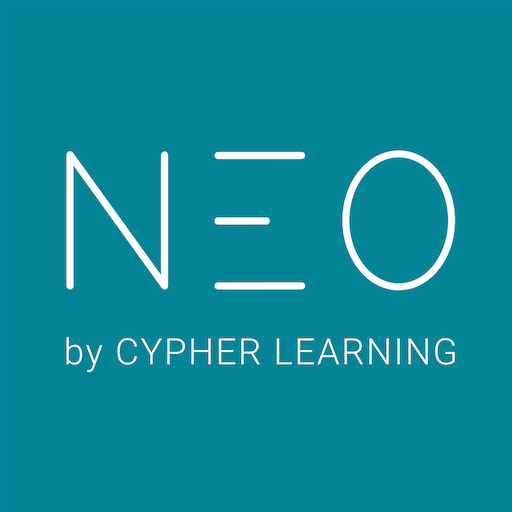このページには広告が含まれます

Open LMS
Educational | Open LMS
BlueStacksを使ってPCでプレイ - 5憶以上のユーザーが愛用している高機能Androidゲーミングプラットフォーム
Play Open LMS on PC
Welcome to the Open LMS Mobile App!
With the Open LMS Mobile App, you can:
• Access your courses directly from your mobile device
• Download content for offline access
• Update your profile information
• Receive course notifications and messages
• As a student: view your course grades and awarded badges on your profile
• As a teacher: grade assignments both online and offline
• Participate in Blackboard Collaborate sessions on the go
• ...and much more!
We love feedback! If you have any questions or comments, feel free to leave us a note and a rating on the Google Play Store.
NOTE: This mobile app will ONLY work with Open LMS sites (powered by Open LMS) that have been set up to allow mobile app usage. Please reach out to your platform administrator to enable mobile app access on your Open LMS Classroom site.
With the Open LMS Mobile App, you can:
• Access your courses directly from your mobile device
• Download content for offline access
• Update your profile information
• Receive course notifications and messages
• As a student: view your course grades and awarded badges on your profile
• As a teacher: grade assignments both online and offline
• Participate in Blackboard Collaborate sessions on the go
• ...and much more!
We love feedback! If you have any questions or comments, feel free to leave us a note and a rating on the Google Play Store.
NOTE: This mobile app will ONLY work with Open LMS sites (powered by Open LMS) that have been set up to allow mobile app usage. Please reach out to your platform administrator to enable mobile app access on your Open LMS Classroom site.
Open LMSをPCでプレイ
-
BlueStacksをダウンロードしてPCにインストールします。
-
GoogleにサインインしてGoogle Play ストアにアクセスします。(こちらの操作は後で行っても問題ありません)
-
右上の検索バーにOpen LMSを入力して検索します。
-
クリックして検索結果からOpen LMSをインストールします。
-
Googleサインインを完了してOpen LMSをインストールします。※手順2を飛ばしていた場合
-
ホーム画面にてOpen LMSのアイコンをクリックしてアプリを起動します。