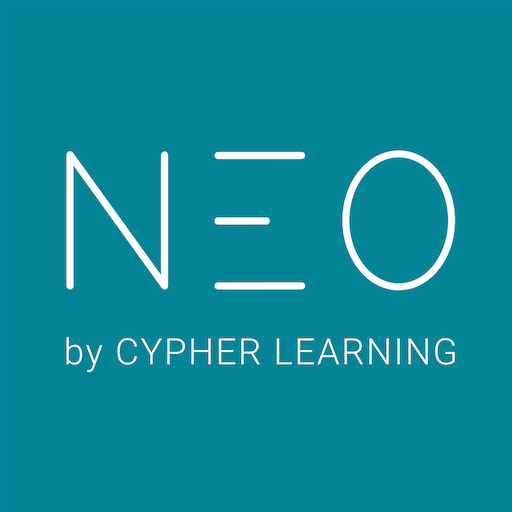Open LMS
500M + oyuncunun güvendiği Android Oyun Platformu, BlueStacks ile PC'de oynayın.
Sayfa Değiştirilme tarihi: 3 Haziran 2020
Play Open LMS on PC
With the Open LMS Mobile App, you can:
• Access your courses directly from your mobile device
• Download content for offline access
• Update your profile information
• Receive course notifications and messages
• As a student: view your course grades and awarded badges on your profile
• As a teacher: grade assignments both online and offline
• Participate in Blackboard Collaborate sessions on the go
• ...and much more!
We love feedback! If you have any questions or comments, feel free to leave us a note and a rating on the Google Play Store.
NOTE: This mobile app will ONLY work with Open LMS sites (powered by Open LMS) that have been set up to allow mobile app usage. Please reach out to your platform administrator to enable mobile app access on your Open LMS Classroom site.
Open LMS oyununu PC'de oyna. Başlamak çok kolay.
-
BlueStacks'i PC'nize İndirin ve Yükleyin
-
Play Store'a erişmek için Google girişi yapın ya da daha sonraya bırakın.
-
Sağ üst köşeye Open LMS yazarak arayın.
-
Open LMS uygulamasını arama sonuçlarından indirmek için tıklayın.
-
(iEğer Adım 2'yi atladıysanız) Open LMS uygulamasını yüklemek için Google'a giriş yapın.
-
Oynatmaya başlatmak için ekrandaki Open LMS ikonuna tıklayın.