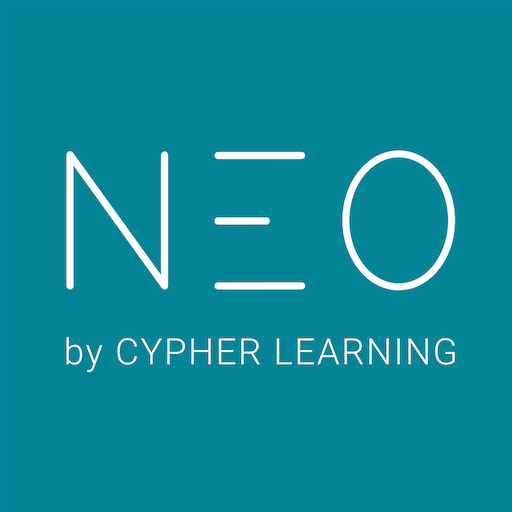Open LMS
Chơi trên PC với BlueStacks - Nền tảng chơi game Android, được hơn 500 triệu game thủ tin tưởng.
Trang đã được sửa đổi vào: 3 tháng 6, 2020
Play Open LMS on PC
With the Open LMS Mobile App, you can:
• Access your courses directly from your mobile device
• Download content for offline access
• Update your profile information
• Receive course notifications and messages
• As a student: view your course grades and awarded badges on your profile
• As a teacher: grade assignments both online and offline
• Participate in Blackboard Collaborate sessions on the go
• ...and much more!
We love feedback! If you have any questions or comments, feel free to leave us a note and a rating on the Google Play Store.
NOTE: This mobile app will ONLY work with Open LMS sites (powered by Open LMS) that have been set up to allow mobile app usage. Please reach out to your platform administrator to enable mobile app access on your Open LMS Classroom site.
Chơi Open LMS trên PC. Rất dễ để bắt đầu
-
Tải và cài đặt BlueStacks trên máy của bạn
-
Hoàn tất đăng nhập vào Google để đến PlayStore, hoặc thực hiện sau
-
Tìm Open LMS trên thanh tìm kiếm ở góc phải màn hình
-
Nhấn vào để cài đặt Open LMS trong danh sách kết quả tìm kiếm
-
Hoàn tất đăng nhập Google (nếu bạn chưa làm bước 2) để cài đặt Open LMS
-
Nhấn vào icon Open LMS tại màn hình chính để bắt đầu chơi