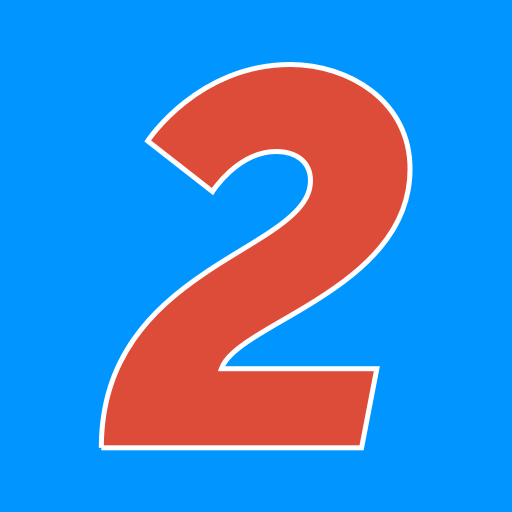MRU SMARTdata
Play on PC with BlueStacks – the Android Gaming Platform, trusted by 500M+ gamers.
Page Modified on: June 2, 2016
Play MRU SMARTdata on PC
* Search / select devices
* Tabular display of measured values
* Save measurements
- Save several measurements in CSV file
- Settings: Single, dayly, 1 Week, 1 Month, 1 Year, All
* Log function
Version 1.2.0
- Support DELTAsmart (FW-Version 1.00.50)
- Support additional draft measurement
Version 1.1.7
- Layout Fix
Version 1.1.6
- Layout
- Improvements Menu
- Bugfixes
Version 1.1.5
- Improved CSV-Export
Version 1.1.4
- Bugfix Fuels/Combustibles DELTA65 und older devices
Version 1.1.2
- Support SPECTRA2000
Version 1.1.1
- Translation
- Log Setting TimePicker
- Fixes
Version 1.1.0
- Support DELTA 65-3/4
- Translation
- BugFix Log on a few devices didn't work
Version 1.0.9
- Translation Slovene
- BugFix Translation
- BugFix Log
Version 1.0.8
- Stability
- Improved Bluetooth Connection
- Log function
Version 1.0.7
- Correction Display (on Save)
- Correction on save CSV
Version 1.0.6
- Save several measurements in CSV file
- Settings: Single, 1 Day, 1 Week, 1 Month, 1 Year, All
Version 1.0.5
- NO (mg/m3, mg/O2)
- NO2 (mg/m3, mg/O2)
- NOx (mg/m3, mg/O2)
- BugFix Fuels
Version 1.0.4
- NOx Display
- DELTA65 Support
- International fuels
Play MRU SMARTdata on PC. It’s easy to get started.
-
Download and install BlueStacks on your PC
-
Complete Google sign-in to access the Play Store, or do it later
-
Look for MRU SMARTdata in the search bar at the top right corner
-
Click to install MRU SMARTdata from the search results
-
Complete Google sign-in (if you skipped step 2) to install MRU SMARTdata
-
Click the MRU SMARTdata icon on the home screen to start playing