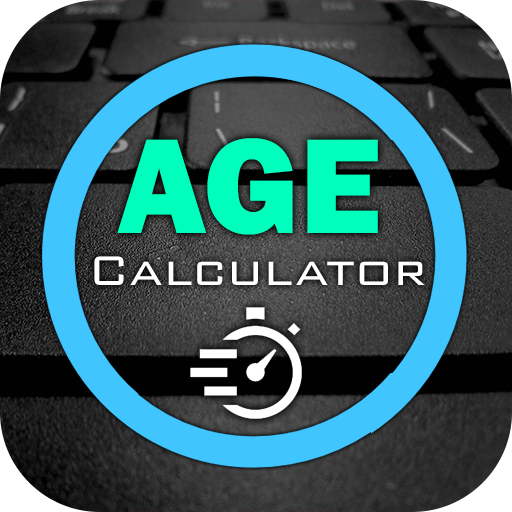Age Calculator: Calculate Your Chronological Age
Gioca su PC con BlueStacks: la piattaforma di gioco Android, considerata affidabile da oltre 500 milioni di giocatori.
Pagina modificata il: 23 novembre 2019
Play Age Calculator: Calculate Your Chronological Age on PC
It simply connects you social(Facebook, Twitter, Google+) profile, automatic collect your age on your profiles. add your 'Date of Birth' in the birthday list, until your next birthday reminds notification message with you.
add some extra feature, just gestures the view result.
add 10 color awesome theme.
& UI modifications.
Features:
- Awesome UI.
- Theme (10 colors)
- Swipe (gestures) Recognizer.
- You can find out how many days to go for your next birthday.
- Capture Screen with your age information.
- Share your age with a social profile, send your friends, family etc.
hey guys, any problem & suggestion in this app,
please send us Email: m.r.u.khan2012@gmail.com. Thanks.
Gioca Age Calculator: Calculate Your Chronological Age su PC. È facile iniziare.
-
Scarica e installa BlueStacks sul tuo PC
-
Completa l'accesso a Google per accedere al Play Store o eseguilo in un secondo momento
-
Cerca Age Calculator: Calculate Your Chronological Age nella barra di ricerca nell'angolo in alto a destra
-
Fai clic per installare Age Calculator: Calculate Your Chronological Age dai risultati della ricerca
-
Completa l'accesso a Google (se hai saltato il passaggio 2) per installare Age Calculator: Calculate Your Chronological Age
-
Fai clic sull'icona Age Calculator: Calculate Your Chronological Age nella schermata principale per iniziare a giocare