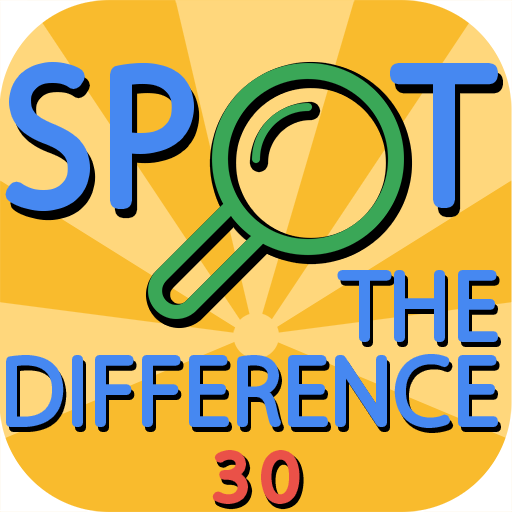Find The Difference 2
Spiele auf dem PC mit BlueStacks - der Android-Gaming-Plattform, der über 500 Millionen Spieler vertrauen.
Seite geändert am: 24. März 2017
Play Find The Difference 2 on PC
Like a hidden objects games but instead of items you should spot the differences.
1) No timer! Play the game enjoing!
2) Great zoom functionality and hints - all for you!
3) Play lots of levels absolutely for free.
4) Simple, intuitive, cool and cartoon interface.
5) Ability to download new level packs.
p.s) We belive, you will be satisfied of playing our game!
Thank you for choosing our game!
Spiele Find The Difference 2 auf dem PC. Der Einstieg ist einfach.
-
Lade BlueStacks herunter und installiere es auf deinem PC
-
Schließe die Google-Anmeldung ab, um auf den Play Store zuzugreifen, oder mache es später
-
Suche in der Suchleiste oben rechts nach Find The Difference 2
-
Klicke hier, um Find The Difference 2 aus den Suchergebnissen zu installieren
-
Schließe die Google-Anmeldung ab (wenn du Schritt 2 übersprungen hast), um Find The Difference 2 zu installieren.
-
Klicke auf dem Startbildschirm auf das Find The Difference 2 Symbol, um mit dem Spielen zu beginnen