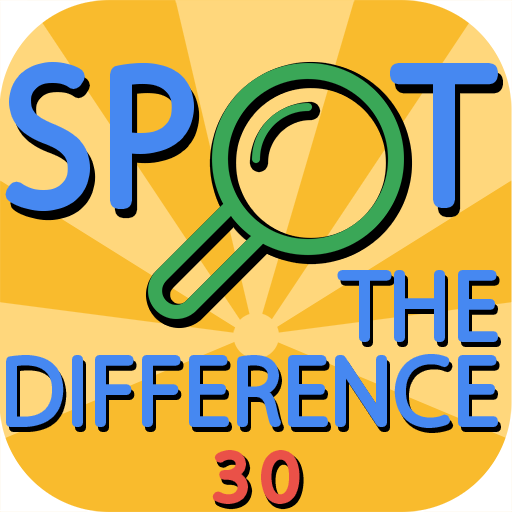このページには広告が含まれます

スポットの違い
Puzzle | ms.apps
BlueStacksを使ってPCでプレイ - 5憶以上のユーザーが愛用している高機能Androidゲーミングプラットフォーム
Play Find The Difference on PC
Compate two pictures and try to find 10 differences.
Like a hidden objects games but instead of items you should spot the differences.
1) No timer! Play the game enjoing!
2) Great zoom functionality and hints - all for you!
3) Play lots of levels absolutely for free.
4) Simple, intuitive, cool and cartoon interface.
5) Ability to download new level packs.
p.s) We belive, you will be satisfied of playing our game!
Thank you for choosing our game!
Like a hidden objects games but instead of items you should spot the differences.
1) No timer! Play the game enjoing!
2) Great zoom functionality and hints - all for you!
3) Play lots of levels absolutely for free.
4) Simple, intuitive, cool and cartoon interface.
5) Ability to download new level packs.
p.s) We belive, you will be satisfied of playing our game!
Thank you for choosing our game!
スポットの違いをPCでプレイ
-
BlueStacksをダウンロードしてPCにインストールします。
-
GoogleにサインインしてGoogle Play ストアにアクセスします。(こちらの操作は後で行っても問題ありません)
-
右上の検索バーにスポットの違いを入力して検索します。
-
クリックして検索結果からスポットの違いをインストールします。
-
Googleサインインを完了してスポットの違いをインストールします。※手順2を飛ばしていた場合
-
ホーム画面にてスポットの違いのアイコンをクリックしてアプリを起動します。