
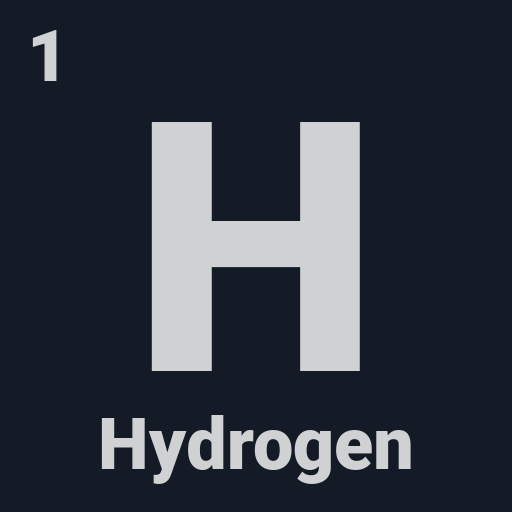
Periodic Table
Mainkan di PC dengan BlueStacks – platform Game-Game Android, dipercaya oleh lebih dari 500 juta gamer.
Halaman Dimodifikasi Aktif: 3 Agustus 2019
Play Periodic Table on PC
For every element you can see;
- Atomic properties such as electronegativity and oxidation states...
- Physical properties such as boiling and melting points, heat of vaporization...
- Basic info for the elements such as discovery year, and whom it's discovered by...
- A brief description of the element
- List of isotopes.
- An animated electron shell presentation
and lots of other info like CAS number and radioactivity...
You can balance your chemical equations with the chemical equation balancer. Just enter the equation and get the coefficients for it.
You can change the display mode of the periodic table. You can list chemical elements by their categories like alkali metals, halogens, and noble gases. Or you can list elements by radioactivity, discovery year, metallic states and more...
If you can't find the element you are looking for, you can always use the search function to search it for the element name, symbol, or atomic number.
And for the fun part, you can take a quiz to measure your knowledge of the periodic table. You can choose which part of the periodic table you want to take the quiz for. Or you can try the whole table for the ultimate challenge. This little quizzes will help you to memorize the elements and their atomic numbers.
Periodic Table app is designed using the Material Design principles with beautiful animations.
Periodic Table app is totally free.
Mainkan Periodic Table di PC Mudah saja memulainya.
-
Unduh dan pasang BlueStacks di PC kamu
-
Selesaikan proses masuk Google untuk mengakses Playstore atau lakukan nanti
-
Cari Periodic Table di bilah pencarian di pojok kanan atas
-
Klik untuk menginstal Periodic Table dari hasil pencarian
-
Selesaikan proses masuk Google (jika kamu melewati langkah 2) untuk menginstal Periodic Table
-
Klik ikon Periodic Table di layar home untuk membuka gamenya



