
このページには広告が含まれます
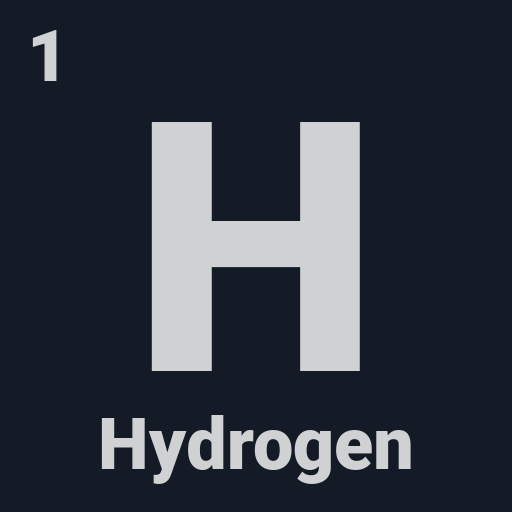
Periodic Table
Educational | Most Significant Bit
BlueStacksを使ってPCでプレイ - 5憶以上のユーザーが愛用している高機能Androidゲーミングプラットフォーム
Play Periodic Table on PC
Periodic Table is the best free periodic table chemistry application with a chemical equation balancer in the market. It helps you to learn the properties of all the 118 chemical elements of the periodic table with all details and helps you to memorize with periodic table quiz.
For every element you can see;
- Atomic properties such as electronegativity and oxidation states...
- Physical properties such as boiling and melting points, heat of vaporization...
- Basic info for the elements such as discovery year, and whom it's discovered by...
- A brief description of the element
- List of isotopes.
- An animated electron shell presentation
and lots of other info like CAS number and radioactivity...
You can balance your chemical equations with the chemical equation balancer. Just enter the equation and get the coefficients for it.
You can change the display mode of the periodic table. You can list chemical elements by their categories like alkali metals, halogens, and noble gases. Or you can list elements by radioactivity, discovery year, metallic states and more...
If you can't find the element you are looking for, you can always use the search function to search it for the element name, symbol, or atomic number.
And for the fun part, you can take a quiz to measure your knowledge of the periodic table. You can choose which part of the periodic table you want to take the quiz for. Or you can try the whole table for the ultimate challenge. This little quizzes will help you to memorize the elements and their atomic numbers.
Periodic Table app is designed using the Material Design principles with beautiful animations.
Periodic Table app is totally free.
For every element you can see;
- Atomic properties such as electronegativity and oxidation states...
- Physical properties such as boiling and melting points, heat of vaporization...
- Basic info for the elements such as discovery year, and whom it's discovered by...
- A brief description of the element
- List of isotopes.
- An animated electron shell presentation
and lots of other info like CAS number and radioactivity...
You can balance your chemical equations with the chemical equation balancer. Just enter the equation and get the coefficients for it.
You can change the display mode of the periodic table. You can list chemical elements by their categories like alkali metals, halogens, and noble gases. Or you can list elements by radioactivity, discovery year, metallic states and more...
If you can't find the element you are looking for, you can always use the search function to search it for the element name, symbol, or atomic number.
And for the fun part, you can take a quiz to measure your knowledge of the periodic table. You can choose which part of the periodic table you want to take the quiz for. Or you can try the whole table for the ultimate challenge. This little quizzes will help you to memorize the elements and their atomic numbers.
Periodic Table app is designed using the Material Design principles with beautiful animations.
Periodic Table app is totally free.
Periodic TableをPCでプレイ
-
BlueStacksをダウンロードしてPCにインストールします。
-
GoogleにサインインしてGoogle Play ストアにアクセスします。(こちらの操作は後で行っても問題ありません)
-
右上の検索バーにPeriodic Tableを入力して検索します。
-
クリックして検索結果からPeriodic Tableをインストールします。
-
Googleサインインを完了してPeriodic Tableをインストールします。※手順2を飛ばしていた場合
-
ホーム画面にてPeriodic Tableのアイコンをクリックしてアプリを起動します。



