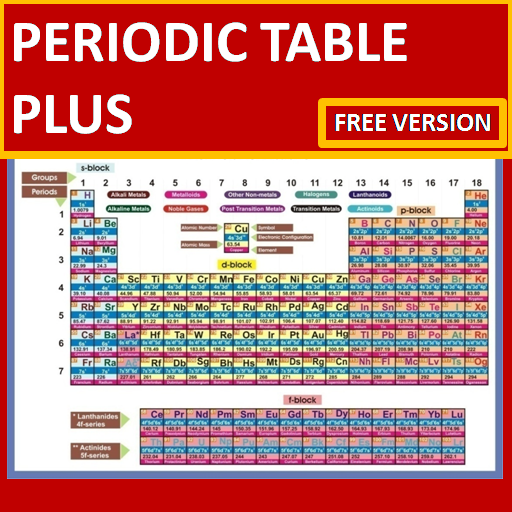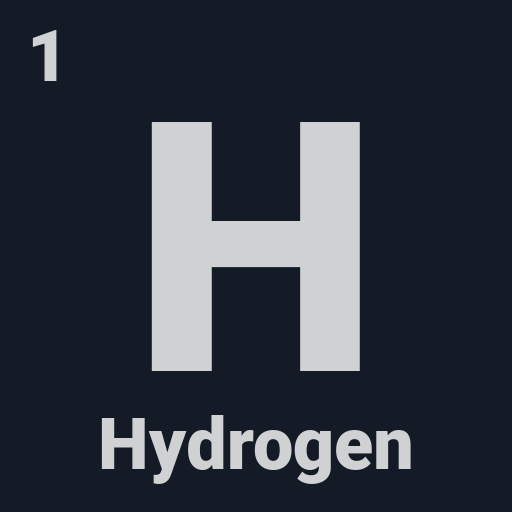
Periodic Table
Graj na PC z BlueStacks – Platforma gamingowa Android, która uzyskała zaufanie ponad 500 milionów graczy!
Strona zmodyfikowana w dniu: 3 sierpnia 2019
Play Periodic Table on PC
For every element you can see;
- Atomic properties such as electronegativity and oxidation states...
- Physical properties such as boiling and melting points, heat of vaporization...
- Basic info for the elements such as discovery year, and whom it's discovered by...
- A brief description of the element
- List of isotopes.
- An animated electron shell presentation
and lots of other info like CAS number and radioactivity...
You can balance your chemical equations with the chemical equation balancer. Just enter the equation and get the coefficients for it.
You can change the display mode of the periodic table. You can list chemical elements by their categories like alkali metals, halogens, and noble gases. Or you can list elements by radioactivity, discovery year, metallic states and more...
If you can't find the element you are looking for, you can always use the search function to search it for the element name, symbol, or atomic number.
And for the fun part, you can take a quiz to measure your knowledge of the periodic table. You can choose which part of the periodic table you want to take the quiz for. Or you can try the whole table for the ultimate challenge. This little quizzes will help you to memorize the elements and their atomic numbers.
Periodic Table app is designed using the Material Design principles with beautiful animations.
Periodic Table app is totally free.
Zagraj w Periodic Table na PC. To takie proste.
-
Pobierz i zainstaluj BlueStacks na PC
-
Zakończ pomyślnie ustawienie Google, aby otrzymać dostęp do sklepu Play, albo zrób to później.
-
Wyszukaj Periodic Table w pasku wyszukiwania w prawym górnym rogu.
-
Kliknij, aby zainstalować Periodic Table z wyników wyszukiwania
-
Ukończ pomyślnie rejestrację Google (jeśli krok 2 został pominięty) aby zainstalować Periodic Table
-
Klinij w ikonę Periodic Table na ekranie startowym, aby zacząć grę