
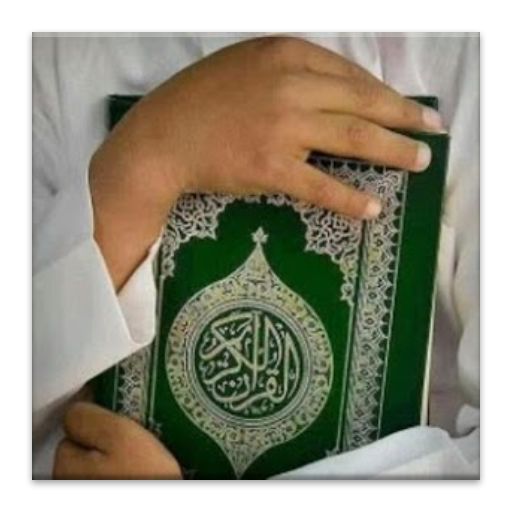
Keeping Holy Quran
Chơi trên PC với BlueStacks - Nền tảng chơi game Android, được hơn 500 triệu game thủ tin tưởng.
Trang đã được sửa đổi vào: 25 tháng 5, 2019
Play Keeping Holy Quran on PC
Features :
- Reminds you to read the pages of the Quran , "the user specifies the number of pages also determines the number of hours alarm"
- Search feature in the Quran which allows you to easily find verses "arabic"
- Contains several readers to choose what suits you best from a reader
- Contains references page or favorite which allows you to save the page in the references until you get back to it easily
- Contains save feature which allows the user to repeat the verses and the page several times
- Contains download feature sounds, which allows the user to download the sounds to the reader, which is determined by
Viewing scanned(soft) copy of real printed Mosshaf.
Al Quran recitations by many famous reciters (two of them are by Rewayat Warsh an-Nafei').
Repeating each Aya as many times as desired with time interval in between.
Search through Al Quran text.
Six Arabic Tafsir(Commentary) "Al-Saa'di, Ibn-Katheer, Al-Baghawy, Al-Qortoby, Al-Tabary and Al-Waseet".
One English Tafsir(Commentary) "Tafheem Al-Quran by Al-Maududi".
Text Translation of the A; Quran meanings for more than 20 languages.
Voice Translation of the Al Quran meanings for two languages (English and Urdu).
Sync between recitaion and Aya position in the Page (highlighting Aya while recited).
Sync between recitaion and voice translation (repeat the translation after the recitation).
Program Interface in both Arabic and English.
**ِ App permissions **
- the app needs the "read phone status" permission so it can stop the audio playback (the recitation) when a phone call comes in. - the app needs internet access so that it can download required contents (recitations, translations and Quran pages images). - the app needs to access to file storage so that it can store downloaded contents (recitations, translations and Quran pages images).
Chơi Keeping Holy Quran trên PC. Rất dễ để bắt đầu
-
Tải và cài đặt BlueStacks trên máy của bạn
-
Hoàn tất đăng nhập vào Google để đến PlayStore, hoặc thực hiện sau
-
Tìm Keeping Holy Quran trên thanh tìm kiếm ở góc phải màn hình
-
Nhấn vào để cài đặt Keeping Holy Quran trong danh sách kết quả tìm kiếm
-
Hoàn tất đăng nhập Google (nếu bạn chưa làm bước 2) để cài đặt Keeping Holy Quran
-
Nhấn vào icon Keeping Holy Quran tại màn hình chính để bắt đầu chơi




