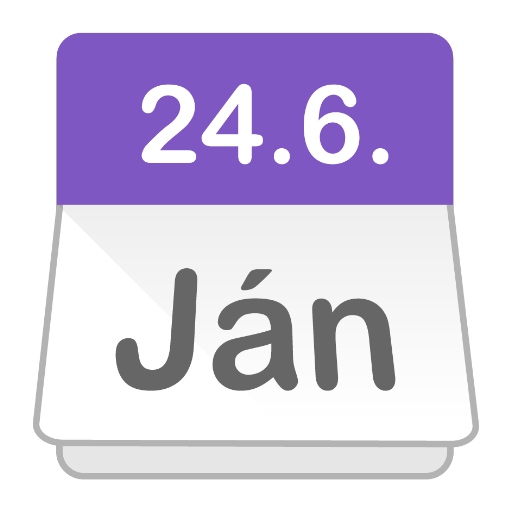E Numbers/Food Additives
Jouez sur PC avec BlueStacks - la plate-forme de jeu Android, approuvée par + 500M de joueurs.
Page Modifiée le: 25 juin 2018
Play E Numbers/Food Additives on PC
E Numbers/Food Additives are used for many reasons:
- To extend the shelf life
- Protection from destruction
- Improve the taste, appearance and smell
- Create the impression of a high content of fruit, eggs, butter, natural juices, etc.
Unfortunately it is not easy at first look to determine which substance is safe and which are not. Not all E Numbers/Food Additives are dangerous; even there are some health benefits (for example vitamins). This application will help you to understand, if food additive is safe.
★What can be expected
• Application searches E Numbers/Food Additives and displays their basic properties (harmfulness, suitable for vegetarians, suitable for sensitive persons, suitability for children, the source of the substance was / was not genetically modified)
• The application is available for free and without ads (target is not profit, but protect your health)
• The application is offline (no Internet connection required to display desired information)
★What can not be expected
• The current application does not include a detailed description of E Numbers/Food Additives
Jouez à E Numbers/Food Additives sur PC. C'est facile de commencer.
-
Téléchargez et installez BlueStacks sur votre PC
-
Connectez-vous à Google pour accéder au Play Store ou faites-le plus tard
-
Recherchez E Numbers/Food Additives dans la barre de recherche dans le coin supérieur droit
-
Cliquez pour installer E Numbers/Food Additives à partir des résultats de la recherche
-
Connectez-vous à Google (si vous avez ignoré l'étape 2) pour installer E Numbers/Food Additives
-
Cliquez sur l'icône E Numbers/Food Additives sur l'écran d'accueil pour commencer à jouer