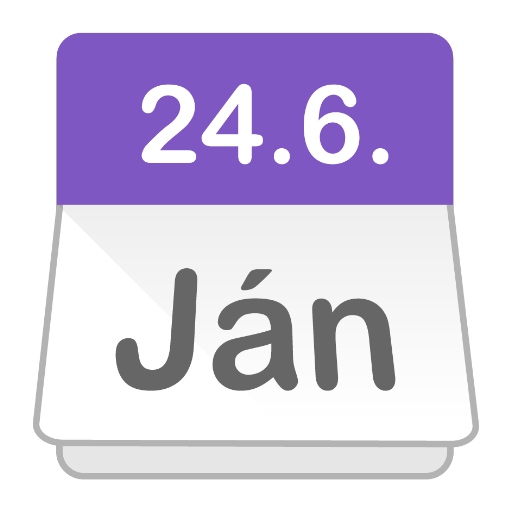E Numbers/Food Additives
Gioca su PC con BlueStacks: la piattaforma di gioco Android, considerata affidabile da oltre 500 milioni di giocatori.
Pagina modificata il: 25 giugno 2018
Play E Numbers/Food Additives on PC
E Numbers/Food Additives are used for many reasons:
- To extend the shelf life
- Protection from destruction
- Improve the taste, appearance and smell
- Create the impression of a high content of fruit, eggs, butter, natural juices, etc.
Unfortunately it is not easy at first look to determine which substance is safe and which are not. Not all E Numbers/Food Additives are dangerous; even there are some health benefits (for example vitamins). This application will help you to understand, if food additive is safe.
★What can be expected
• Application searches E Numbers/Food Additives and displays their basic properties (harmfulness, suitable for vegetarians, suitable for sensitive persons, suitability for children, the source of the substance was / was not genetically modified)
• The application is available for free and without ads (target is not profit, but protect your health)
• The application is offline (no Internet connection required to display desired information)
★What can not be expected
• The current application does not include a detailed description of E Numbers/Food Additives
Gioca E Numbers/Food Additives su PC. È facile iniziare.
-
Scarica e installa BlueStacks sul tuo PC
-
Completa l'accesso a Google per accedere al Play Store o eseguilo in un secondo momento
-
Cerca E Numbers/Food Additives nella barra di ricerca nell'angolo in alto a destra
-
Fai clic per installare E Numbers/Food Additives dai risultati della ricerca
-
Completa l'accesso a Google (se hai saltato il passaggio 2) per installare E Numbers/Food Additives
-
Fai clic sull'icona E Numbers/Food Additives nella schermata principale per iniziare a giocare