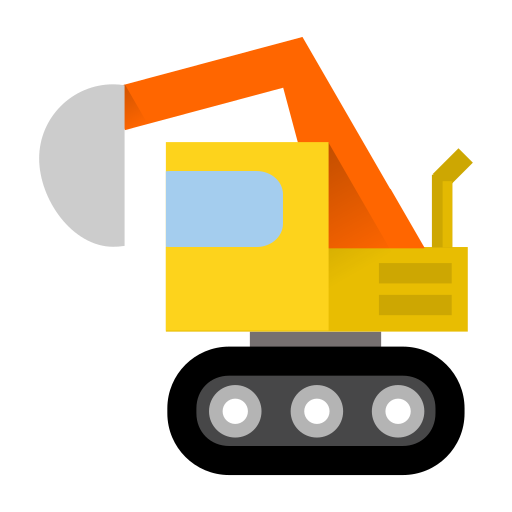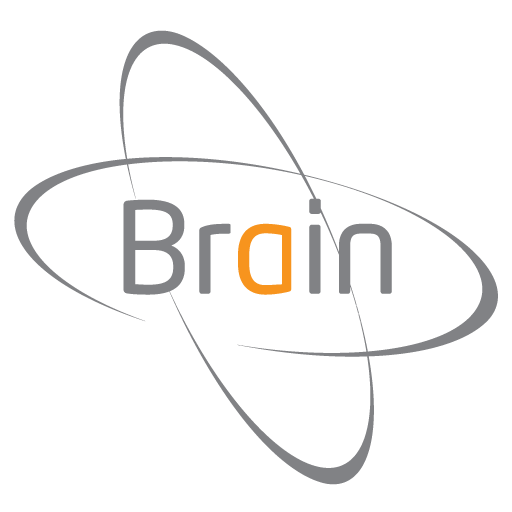
Brain | iKon | Xbar | TracX
العب على الكمبيوتر الشخصي مع BlueStacks - نظام أندرويد للألعاب ، موثوق به من قبل أكثر من 500 مليون لاعب.
تم تعديل الصفحة في: 27 ديسمبر 2019
Play Brain | iKon | Xbar | TracX on PC
This App needs latest firmware release on the unit to be used to its full potential. If your devices has internet access , the app will prompt you in case a new firmware for the flight control unit is available.
App is supported natively by flight control units with code MSH51630 and MSH51632, all other units type need BT module MSH51610, sold separately.
MSH Electronics products can be purchased in any of the official MSH Electronics dealer shop.
العب Brain | iKon | Xbar | TracX على جهاز الكمبيوتر. من السهل البدء.
-
قم بتنزيل BlueStacks وتثبيته على جهاز الكمبيوتر الخاص بك
-
أكمل تسجيل الدخول إلى Google للوصول إلى متجر Play ، أو قم بذلك لاحقًا
-
ابحث عن Brain | iKon | Xbar | TracX في شريط البحث أعلى الزاوية اليمنى
-
انقر لتثبيت Brain | iKon | Xbar | TracX من نتائج البحث
-
أكمل تسجيل الدخول إلى Google (إذا تخطيت الخطوة 2) لتثبيت Brain | iKon | Xbar | TracX
-
انقر على أيقونة Brain | iKon | Xbar | TracX على الشاشة الرئيسية لبدء اللعب