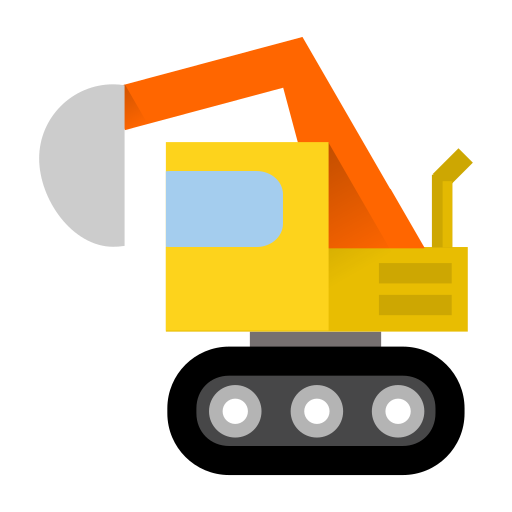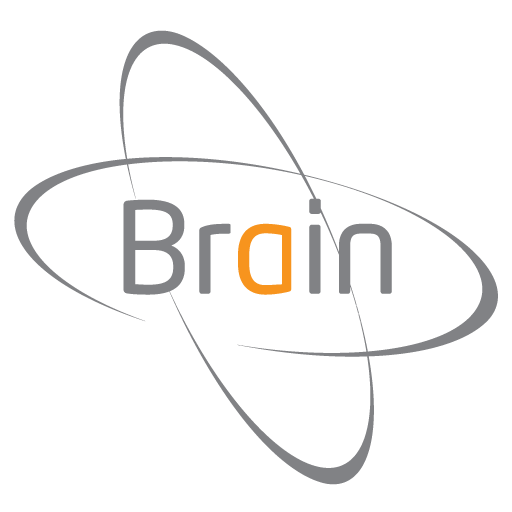
Brain | iKon | Xbar | TracX
Play on PC with BlueStacks – the Android Gaming Platform, trusted by 500M+ gamers.
Page Modified on: December 27, 2019
Play Brain | iKon | Xbar | TracX on PC
This App needs latest firmware release on the unit to be used to its full potential. If your devices has internet access , the app will prompt you in case a new firmware for the flight control unit is available.
App is supported natively by flight control units with code MSH51630 and MSH51632, all other units type need BT module MSH51610, sold separately.
MSH Electronics products can be purchased in any of the official MSH Electronics dealer shop.
Play Brain | iKon | Xbar | TracX on PC. It’s easy to get started.
-
Download and install BlueStacks on your PC
-
Complete Google sign-in to access the Play Store, or do it later
-
Look for Brain | iKon | Xbar | TracX in the search bar at the top right corner
-
Click to install Brain | iKon | Xbar | TracX from the search results
-
Complete Google sign-in (if you skipped step 2) to install Brain | iKon | Xbar | TracX
-
Click the Brain | iKon | Xbar | TracX icon on the home screen to start playing