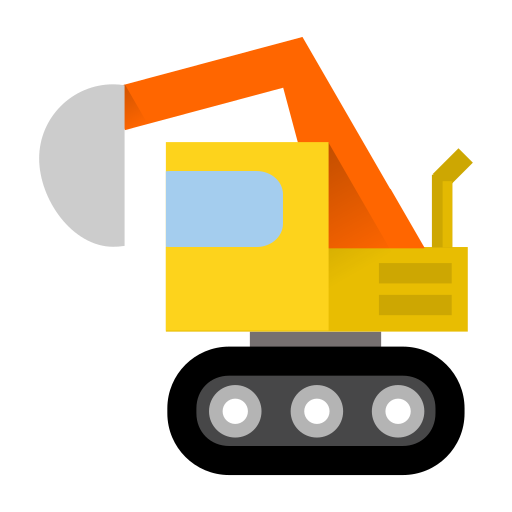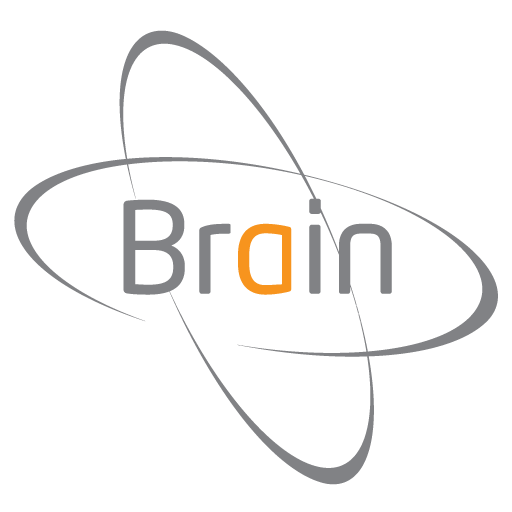
Brain | iKon | Xbar | TracX
Jouez sur PC avec BlueStacks - la plate-forme de jeu Android, approuvée par + 500M de joueurs.
Page Modifiée le: 27 décembre 2019
Play Brain | iKon | Xbar | TracX on PC
This App needs latest firmware release on the unit to be used to its full potential. If your devices has internet access , the app will prompt you in case a new firmware for the flight control unit is available.
App is supported natively by flight control units with code MSH51630 and MSH51632, all other units type need BT module MSH51610, sold separately.
MSH Electronics products can be purchased in any of the official MSH Electronics dealer shop.
Jouez à Brain | iKon | Xbar | TracX sur PC. C'est facile de commencer.
-
Téléchargez et installez BlueStacks sur votre PC
-
Connectez-vous à Google pour accéder au Play Store ou faites-le plus tard
-
Recherchez Brain | iKon | Xbar | TracX dans la barre de recherche dans le coin supérieur droit
-
Cliquez pour installer Brain | iKon | Xbar | TracX à partir des résultats de la recherche
-
Connectez-vous à Google (si vous avez ignoré l'étape 2) pour installer Brain | iKon | Xbar | TracX
-
Cliquez sur l'icône Brain | iKon | Xbar | TracX sur l'écran d'accueil pour commencer à jouer