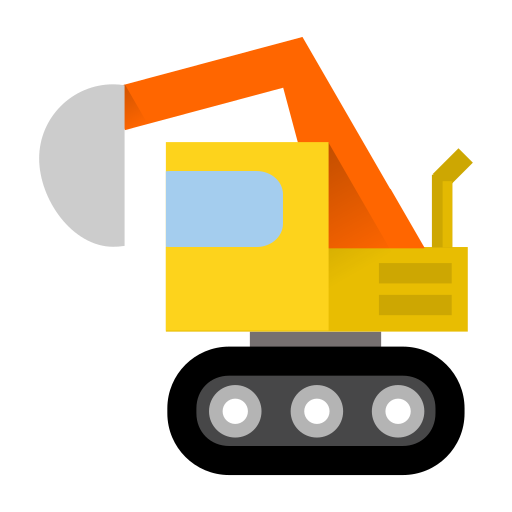このページには広告が含まれます
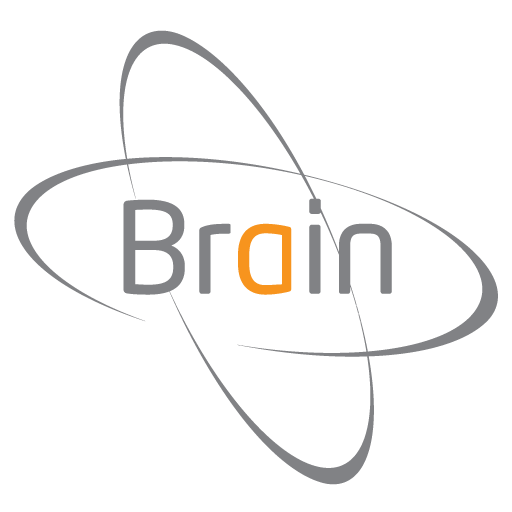
Brain | iKon | Xbar | TracX
エンタメ | MSH Electronics S.r.l.
BlueStacksを使ってPCでプレイ - 5憶以上のユーザーが愛用している高機能Androidゲーミングプラットフォーム
Play Brain | iKon | Xbar | TracX on PC
App for Android tablets and phones. It allows to set parameters and settings on Brain/Ikon/Xbar/Tracx flight control units.
This App needs latest firmware release on the unit to be used to its full potential. If your devices has internet access , the app will prompt you in case a new firmware for the flight control unit is available.
App is supported natively by flight control units with code MSH51630 and MSH51632, all other units type need BT module MSH51610, sold separately.
MSH Electronics products can be purchased in any of the official MSH Electronics dealer shop.
This App needs latest firmware release on the unit to be used to its full potential. If your devices has internet access , the app will prompt you in case a new firmware for the flight control unit is available.
App is supported natively by flight control units with code MSH51630 and MSH51632, all other units type need BT module MSH51610, sold separately.
MSH Electronics products can be purchased in any of the official MSH Electronics dealer shop.
Brain | iKon | Xbar | TracXをPCでプレイ
-
BlueStacksをダウンロードしてPCにインストールします。
-
GoogleにサインインしてGoogle Play ストアにアクセスします。(こちらの操作は後で行っても問題ありません)
-
右上の検索バーにBrain | iKon | Xbar | TracXを入力して検索します。
-
クリックして検索結果からBrain | iKon | Xbar | TracXをインストールします。
-
Googleサインインを完了してBrain | iKon | Xbar | TracXをインストールします。※手順2を飛ばしていた場合
-
ホーム画面にてBrain | iKon | Xbar | TracXのアイコンをクリックしてアプリを起動します。