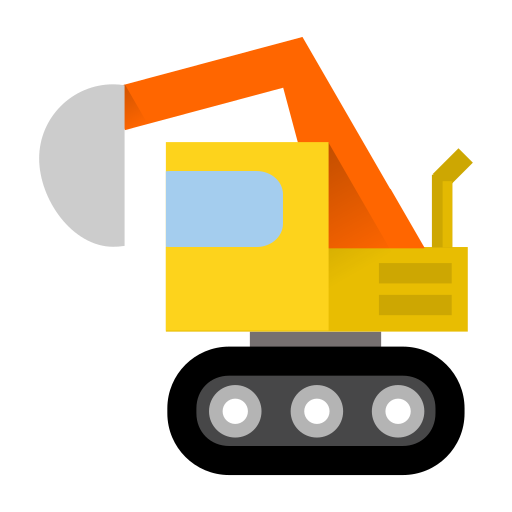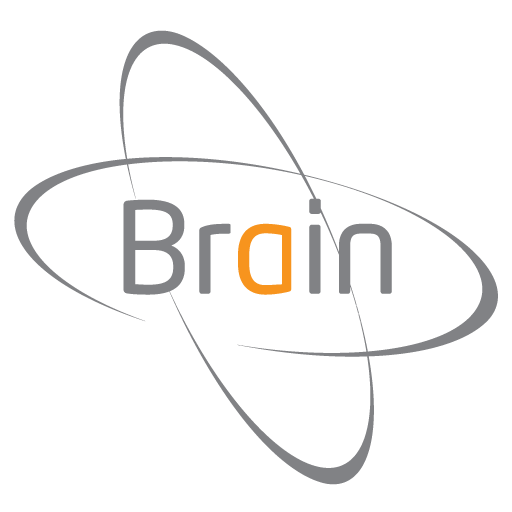
Brain | iKon | Xbar | TracX
엔터테인먼트 | MSH Electronics S.r.l.
5억명 이상의 게이머가 신뢰하는 안드로이드 게임 플랫폼 BlueStacks으로 PC에서 플레이하세요.
Play Brain | iKon | Xbar | TracX on PC
App for Android tablets and phones. It allows to set parameters and settings on Brain/Ikon/Xbar/Tracx flight control units.
This App needs latest firmware release on the unit to be used to its full potential. If your devices has internet access , the app will prompt you in case a new firmware for the flight control unit is available.
App is supported natively by flight control units with code MSH51630 and MSH51632, all other units type need BT module MSH51610, sold separately.
MSH Electronics products can be purchased in any of the official MSH Electronics dealer shop.
This App needs latest firmware release on the unit to be used to its full potential. If your devices has internet access , the app will prompt you in case a new firmware for the flight control unit is available.
App is supported natively by flight control units with code MSH51630 and MSH51632, all other units type need BT module MSH51610, sold separately.
MSH Electronics products can be purchased in any of the official MSH Electronics dealer shop.
PC에서 Brain | iKon | Xbar | TracX 플레이해보세요.
-
BlueStacks 다운로드하고 설치
-
Google Play 스토어에 로그인 하기(나중에 진행가능)
-
오른쪽 상단 코너에 Brain | iKon | Xbar | TracX 검색
-
검색 결과 중 Brain | iKon | Xbar | TracX 선택하여 설치
-
구글 로그인 진행(만약 2단계를 지나갔을 경우) 후 Brain | iKon | Xbar | TracX 설치
-
메인 홈화면에서 Brain | iKon | Xbar | TracX 선택하여 실행