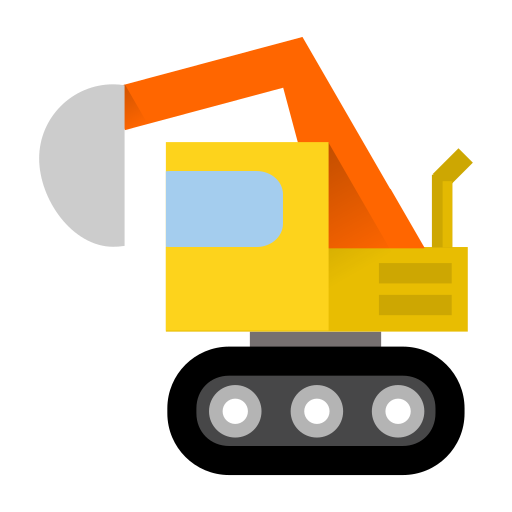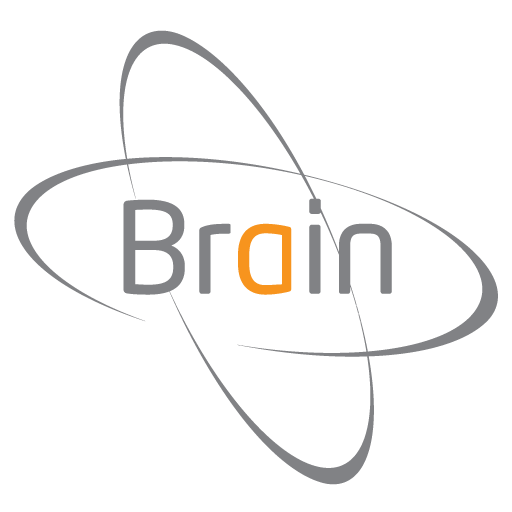
Brain | iKon | Xbar | TracX
Graj na PC z BlueStacks – Platforma gamingowa Android, która uzyskała zaufanie ponad 500 milionów graczy!
Strona zmodyfikowana w dniu: 27 grudnia 2019
Play Brain | iKon | Xbar | TracX on PC
This App needs latest firmware release on the unit to be used to its full potential. If your devices has internet access , the app will prompt you in case a new firmware for the flight control unit is available.
App is supported natively by flight control units with code MSH51630 and MSH51632, all other units type need BT module MSH51610, sold separately.
MSH Electronics products can be purchased in any of the official MSH Electronics dealer shop.
Zagraj w Brain | iKon | Xbar | TracX na PC. To takie proste.
-
Pobierz i zainstaluj BlueStacks na PC
-
Zakończ pomyślnie ustawienie Google, aby otrzymać dostęp do sklepu Play, albo zrób to później.
-
Wyszukaj Brain | iKon | Xbar | TracX w pasku wyszukiwania w prawym górnym rogu.
-
Kliknij, aby zainstalować Brain | iKon | Xbar | TracX z wyników wyszukiwania
-
Ukończ pomyślnie rejestrację Google (jeśli krok 2 został pominięty) aby zainstalować Brain | iKon | Xbar | TracX
-
Klinij w ikonę Brain | iKon | Xbar | TracX na ekranie startowym, aby zacząć grę