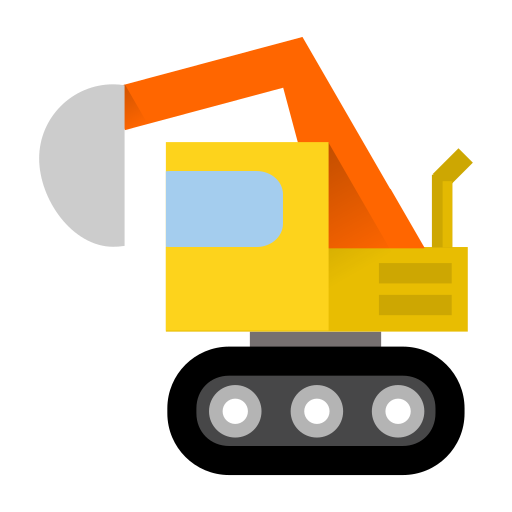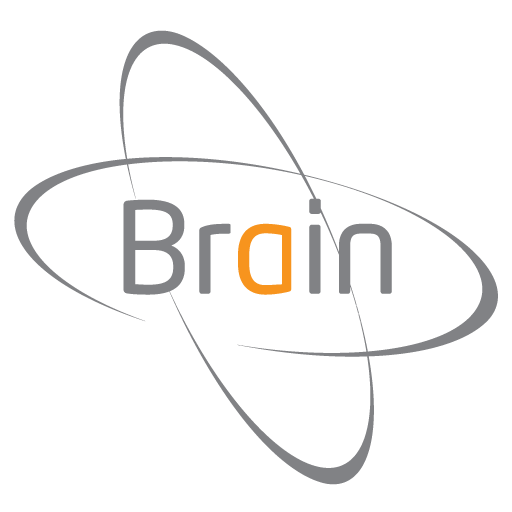
Brain | iKon | Xbar | TracX
เล่นบน PC ผ่าน BlueStacks - Android Gaming Platform ที่ได้รับความไว้วางใจจากเกมเมอร์ 500 ล้านคนทั่วโลก
Page Modified on: 27 ธันวาคม 2562
Play Brain | iKon | Xbar | TracX on PC
This App needs latest firmware release on the unit to be used to its full potential. If your devices has internet access , the app will prompt you in case a new firmware for the flight control unit is available.
App is supported natively by flight control units with code MSH51630 and MSH51632, all other units type need BT module MSH51610, sold separately.
MSH Electronics products can be purchased in any of the official MSH Electronics dealer shop.
เล่น Brain | iKon | Xbar | TracX บน PC ได้ง่ายกว่า
-
ดาวน์โหลดและติดตั้ง BlueStacks บน PC ของคุณ
-
ลงชื่อเข้าใช้แอคเคาท์ Google เพื่อเข้าสู่ Play Store หรือทำในภายหลัง
-
ค้นหา Brain | iKon | Xbar | TracX ในช่องค้นหาด้านขวาบนของโปรแกรม
-
คลิกเพื่อติดตั้ง Brain | iKon | Xbar | TracX จากผลการค้นหา
-
ลงชื่อเข้าใช้บัญชี Google Account (หากยังไม่ได้ทำในขั้นที่ 2) เพื่อติดตั้ง Brain | iKon | Xbar | TracX
-
คลิกที่ไอคอน Brain | iKon | Xbar | TracX ในหน้าจอเพื่อเริ่มเล่น