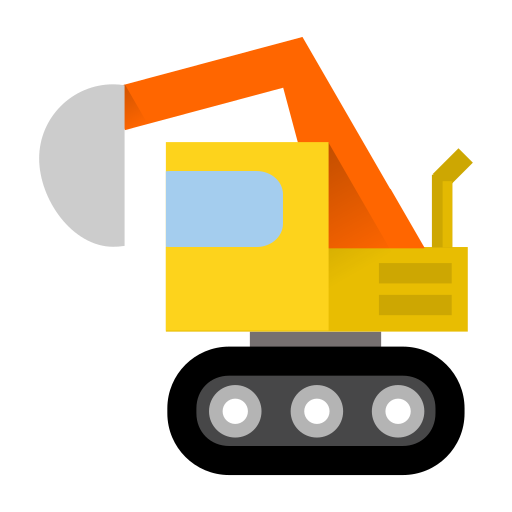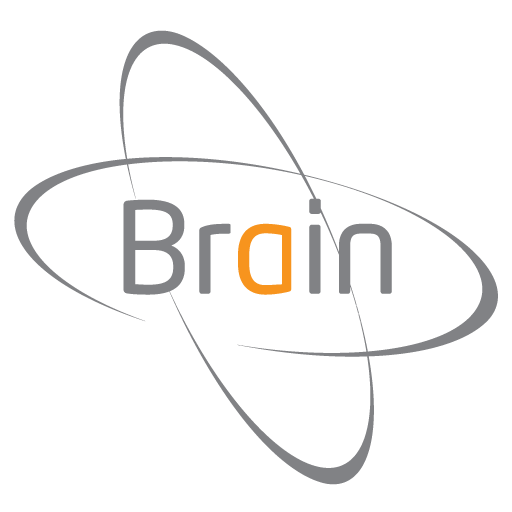
Brain | iKon | Xbar | TracX
Chơi trên PC với BlueStacks - Nền tảng chơi game Android, được hơn 500 triệu game thủ tin tưởng.
Trang đã được sửa đổi vào: 27 tháng 12, 2019
Play Brain | iKon | Xbar | TracX on PC
This App needs latest firmware release on the unit to be used to its full potential. If your devices has internet access , the app will prompt you in case a new firmware for the flight control unit is available.
App is supported natively by flight control units with code MSH51630 and MSH51632, all other units type need BT module MSH51610, sold separately.
MSH Electronics products can be purchased in any of the official MSH Electronics dealer shop.
Chơi Brain | iKon | Xbar | TracX trên PC. Rất dễ để bắt đầu
-
Tải và cài đặt BlueStacks trên máy của bạn
-
Hoàn tất đăng nhập vào Google để đến PlayStore, hoặc thực hiện sau
-
Tìm Brain | iKon | Xbar | TracX trên thanh tìm kiếm ở góc phải màn hình
-
Nhấn vào để cài đặt Brain | iKon | Xbar | TracX trong danh sách kết quả tìm kiếm
-
Hoàn tất đăng nhập Google (nếu bạn chưa làm bước 2) để cài đặt Brain | iKon | Xbar | TracX
-
Nhấn vào icon Brain | iKon | Xbar | TracX tại màn hình chính để bắt đầu chơi