
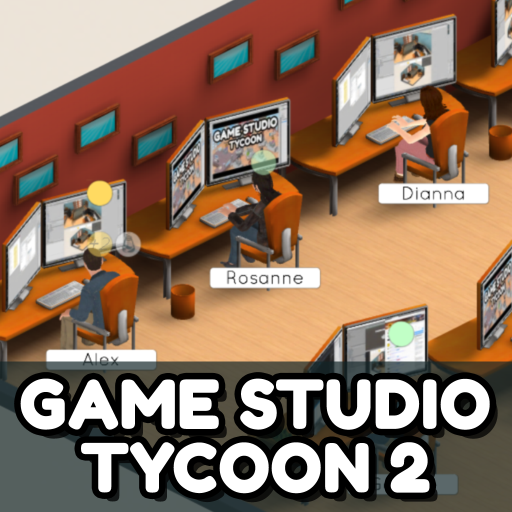
Game Studio Tycoon 2
Jouez sur PC avec BlueStacks - la plate-forme de jeu Android, approuvée par + 500M de joueurs.
Page Modifiée le: 17 février 2018
Play Game Studio Tycoon 2 on PC
Features:
- Play 50 years of gaming history.
- Manage every detail of your studio! Hire employees, create up to 3 separate teams, raise money by getting investors and create games, consoles, and more!
- 4 unique locations with room for up to 16 employees!
- Amazing 3d graphics with motion captured animations!
- Two game modes – Play the game as it was intended in normal mode, or test your skills with the unforgiving hard mode.
- Create your own gaming platforms.
- Create and manage Massive Multiplayer Online (MMO) games! You can determine the level of support to give the game and even create updates to boost sales!
- Research new technology that you can use to create better consoles and game engines.
- Manage up to 3 teams! Each team can work on their own project allowing you to release games and consoles quickly!
- A clean, minimalistic user interface allows you to play the game with ease.
- Appropriate for all ages
Jouez à Game Studio Tycoon 2 sur PC. C'est facile de commencer.
-
Téléchargez et installez BlueStacks sur votre PC
-
Connectez-vous à Google pour accéder au Play Store ou faites-le plus tard
-
Recherchez Game Studio Tycoon 2 dans la barre de recherche dans le coin supérieur droit
-
Cliquez pour installer Game Studio Tycoon 2 à partir des résultats de la recherche
-
Connectez-vous à Google (si vous avez ignoré l'étape 2) pour installer Game Studio Tycoon 2
-
Cliquez sur l'icône Game Studio Tycoon 2 sur l'écran d'accueil pour commencer à jouer



