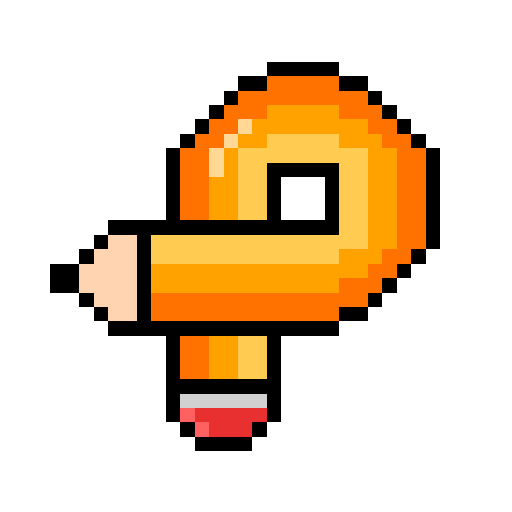このページには広告が含まれます

LeShop - Color by Number
エンタメ | MSI Lab
BlueStacksを使ってPCでプレイ - 5憶以上のユーザーが愛用している高機能Androidゲーミングプラットフォーム
Play LeShop - Color by Number on PC
Welcome to LeShop - Color by Number with NEW and UNIQUE game play.
Drawing pixel colors is making you free from the stress and completion brings achievement to you. Beyond sharing your drawings, we provide the new fun to be the fashionista.
Draw your items and wear them for your avatar in "Le Shop"
"Show your fashion skills to your friends!"
With this app
- Traditional Color-by-Number with unique game play
- Pick and color your fashion items with various coloring touches.
- Collect 1,000+ costumes, level-up to unlock various collections.
- Mix and match fashion items with your own avatar.
- Share yours with your friends and become a Celebrity.
We provide the subscription membership. For free members, you can unlock costumes by watching ads.
Terms of User : http://leshop.love/TermsofUse.html
Privacy Policy : http://leshop.love/PrivacyandPolicy.html
* Please follow us on Instagram @ leshop_colorbynumber for updates!
Drawing pixel colors is making you free from the stress and completion brings achievement to you. Beyond sharing your drawings, we provide the new fun to be the fashionista.
Draw your items and wear them for your avatar in "Le Shop"
"Show your fashion skills to your friends!"
With this app
- Traditional Color-by-Number with unique game play
- Pick and color your fashion items with various coloring touches.
- Collect 1,000+ costumes, level-up to unlock various collections.
- Mix and match fashion items with your own avatar.
- Share yours with your friends and become a Celebrity.
We provide the subscription membership. For free members, you can unlock costumes by watching ads.
Terms of User : http://leshop.love/TermsofUse.html
Privacy Policy : http://leshop.love/PrivacyandPolicy.html
* Please follow us on Instagram @ leshop_colorbynumber for updates!
LeShop - Color by NumberをPCでプレイ
-
BlueStacksをダウンロードしてPCにインストールします。
-
GoogleにサインインしてGoogle Play ストアにアクセスします。(こちらの操作は後で行っても問題ありません)
-
右上の検索バーにLeShop - Color by Numberを入力して検索します。
-
クリックして検索結果からLeShop - Color by Numberをインストールします。
-
Googleサインインを完了してLeShop - Color by Numberをインストールします。※手順2を飛ばしていた場合
-
ホーム画面にてLeShop - Color by Numberのアイコンをクリックしてアプリを起動します。