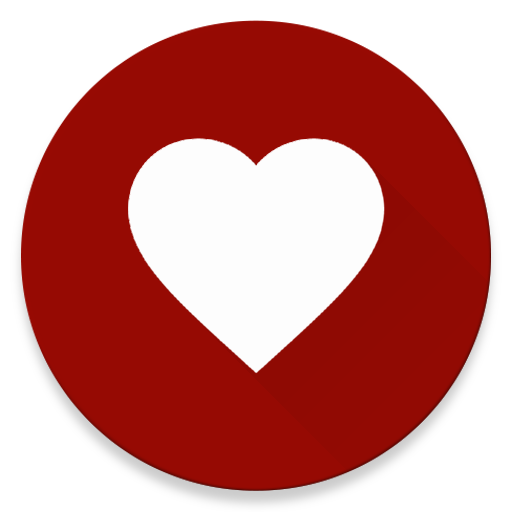Diabetes Diary - Blood Glucose Tracker
건강/운동 | MS International
5억명 이상의 게이머가 신뢰하는 안드로이드 게임 플랫폼 BlueStacks으로 PC에서 플레이하세요.
Play Diabetes Diary - Blood Glucose Tracker on PC
Blood sugar levels and concentration of glucose in the blood are usually measured in mg/dL and mmol/L.
Controlling blood sugar levels is critical to maintaining a healthy lifestyle for individuals with diabetes. Diabetes Diary - Blood Glucose Tracker makes it easy to track glucose readings.
Blood Sugar: is very useful for who often checks their blood sugar / glucose levels and offers an easy way of logging your blood sugar readings in one place and track it.
Blood Pressure : Blood pressure (BP) is the pressure of circulating blood on the walls of blood vessels. Blood pressure is usually expressed in terms of the systolic pressure (maximum during one heart beat) over diastolic pressure (minimum in between two heart beats)
Weight: Log your weight everyday.
A1C: The A1C test is a blood test that provides information about your average levels of blood glucose, also called blood sugar, over the past 3 months. (A1c or eAg)
App Features :
- Blood Glucose statistics for week, month and 3 months including all events.
- Daily reminders get a notification at times you specify every day.
- All Statistics (averages per day, per week, per month, all time)
- Tags (useful to keep track of reactions to exercise, types of food, etc.)
- US Standard or International Standard units (mg/DL or mmol/L)
- Use and set different Blood glucose level units - mg/DL or mmol/L
- Settings for track on/off events throughout app
- PDF Reporting features
Controlling blood sugar levels is critical to maintaining a healthy lifestyle for individuals with diabetes. Diabetes Diary - Blood Glucose Tracker makes it easy to track glucose readings.
Blood Sugar: is very useful for who often checks their blood sugar / glucose levels and offers an easy way of logging your blood sugar readings in one place and track it.
Blood Pressure : Blood pressure (BP) is the pressure of circulating blood on the walls of blood vessels. Blood pressure is usually expressed in terms of the systolic pressure (maximum during one heart beat) over diastolic pressure (minimum in between two heart beats)
Weight: Log your weight everyday.
A1C: The A1C test is a blood test that provides information about your average levels of blood glucose, also called blood sugar, over the past 3 months. (A1c or eAg)
App Features :
- Blood Glucose statistics for week, month and 3 months including all events.
- Daily reminders get a notification at times you specify every day.
- All Statistics (averages per day, per week, per month, all time)
- Tags (useful to keep track of reactions to exercise, types of food, etc.)
- US Standard or International Standard units (mg/DL or mmol/L)
- Use and set different Blood glucose level units - mg/DL or mmol/L
- Settings for track on/off events throughout app
- PDF Reporting features
PC에서 Diabetes Diary - Blood Glucose Tracker 플레이해보세요.
-
BlueStacks 다운로드하고 설치
-
Google Play 스토어에 로그인 하기(나중에 진행가능)
-
오른쪽 상단 코너에 Diabetes Diary - Blood Glucose Tracker 검색
-
검색 결과 중 Diabetes Diary - Blood Glucose Tracker 선택하여 설치
-
구글 로그인 진행(만약 2단계를 지나갔을 경우) 후 Diabetes Diary - Blood Glucose Tracker 설치
-
메인 홈화면에서 Diabetes Diary - Blood Glucose Tracker 선택하여 실행