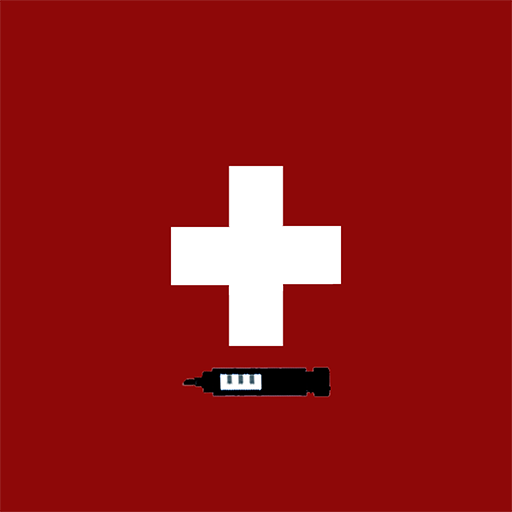Diabetes Diary - Blood Glucose Tracker
Graj na PC z BlueStacks – Platforma gamingowa Android, która uzyskała zaufanie ponad 500 milionów graczy!
Strona zmodyfikowana w dniu: 15 lis 2021
Play Diabetes Diary - Blood Glucose Tracker on PC
Controlling blood sugar levels is critical to maintaining a healthy lifestyle for individuals with diabetes. Diabetes Diary - Blood Glucose Tracker makes it easy to track glucose readings.
Blood Sugar: is very useful for who often checks their blood sugar / glucose levels and offers an easy way of logging your blood sugar readings in one place and track it.
Blood Pressure : Blood pressure (BP) is the pressure of circulating blood on the walls of blood vessels. Blood pressure is usually expressed in terms of the systolic pressure (maximum during one heart beat) over diastolic pressure (minimum in between two heart beats)
Weight: Log your weight everyday.
A1C: The A1C test is a blood test that provides information about your average levels of blood glucose, also called blood sugar, over the past 3 months. (A1c or eAg)
App Features :
- Blood Glucose statistics for week, month and 3 months including all events.
- Daily reminders get a notification at times you specify every day.
- All Statistics (averages per day, per week, per month, all time)
- Tags (useful to keep track of reactions to exercise, types of food, etc.)
- US Standard or International Standard units (mg/DL or mmol/L)
- Use and set different Blood glucose level units - mg/DL or mmol/L
- Settings for track on/off events throughout app
- PDF Reporting features
Zagraj w Diabetes Diary - Blood Glucose Tracker na PC. To takie proste.
-
Pobierz i zainstaluj BlueStacks na PC
-
Zakończ pomyślnie ustawienie Google, aby otrzymać dostęp do sklepu Play, albo zrób to później.
-
Wyszukaj Diabetes Diary - Blood Glucose Tracker w pasku wyszukiwania w prawym górnym rogu.
-
Kliknij, aby zainstalować Diabetes Diary - Blood Glucose Tracker z wyników wyszukiwania
-
Ukończ pomyślnie rejestrację Google (jeśli krok 2 został pominięty) aby zainstalować Diabetes Diary - Blood Glucose Tracker
-
Klinij w ikonę Diabetes Diary - Blood Glucose Tracker na ekranie startowym, aby zacząć grę