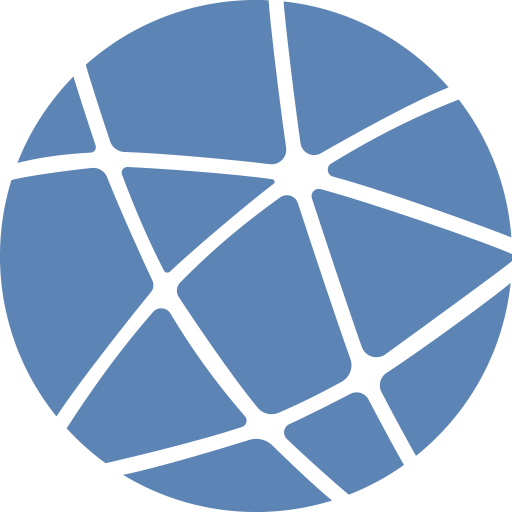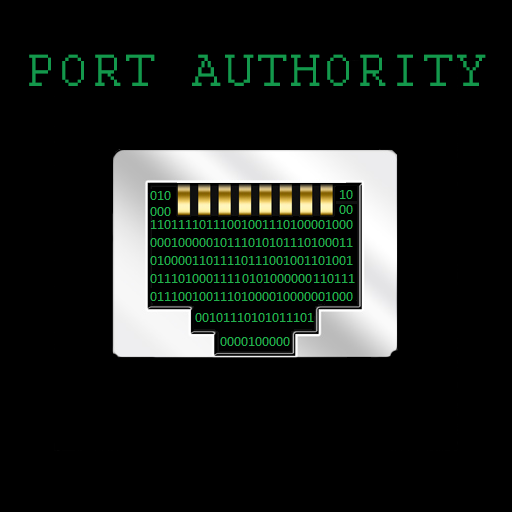IP Tools - Router Admin Setup & Network Utilities
工具 | MS International
在電腦上使用BlueStacks –受到5億以上的遊戲玩家所信任的Android遊戲平台。
Play IP Tools - Router Admin Setup & Network Utilities on PC
IP Tools – Router Admin Setup & Network Utilities is a powerful and helpful network toolkit for speed up and setup networks.
App allows quick detecting any computer network problems, IP address detection and checking network performance with pings and dns lookups.
App offers network tools to check active connections, to see network configuration, to view parameters like local IP address, gateway info, external IP and many more.
App provides router admin setup utility which will help you to change settings of your router.
IP Tools – Router Admin Setup & Network Utilities App Features :
– IP Information give information like My IP location, External IP/Host, MAC, DNS, Gateway, Server Address, Coordinates and Broadcast address etc.
– Whois Lookup: gives you the ability to lookup any generic domains to find out the registered domain holder.
– Ping: Shows how long it takes for packets to reach host.
– Traceroute: Traces the route of packets to destination host from our server.
– Port Scanner: allowing you to quickly find open ports on running network and Check open Ports.
– WiFi Scanner: list all WiFi connections which is available to connect near to you.
– Lan Scanner: shows list of connected device on your networks (like who use my WiFi)
– DNS Lookup: tool to find the IP address of a certain domain name. The results will include the IP addresses in the DNS records received from the name servers.
– IP Calculator: takes an IP address and calculates the resulting broadcast, network, wildcard mask and host range.
– IP-Host Converter: Convert a host or domain name to an IP address using DNS or find the host name from its IP address
– Router Admin Setup: IP Address 192.168.1.1 Use this address to set up a new router or update settings on an existing one (192.168.0.1 on router setup page)
– WIFi Signal Strength Meter helps to view your current WiFi signal strength and can see WiFi Signal Strength around you in real time.
App allows quick detecting any computer network problems, IP address detection and checking network performance with pings and dns lookups.
App offers network tools to check active connections, to see network configuration, to view parameters like local IP address, gateway info, external IP and many more.
App provides router admin setup utility which will help you to change settings of your router.
IP Tools – Router Admin Setup & Network Utilities App Features :
– IP Information give information like My IP location, External IP/Host, MAC, DNS, Gateway, Server Address, Coordinates and Broadcast address etc.
– Whois Lookup: gives you the ability to lookup any generic domains to find out the registered domain holder.
– Ping: Shows how long it takes for packets to reach host.
– Traceroute: Traces the route of packets to destination host from our server.
– Port Scanner: allowing you to quickly find open ports on running network and Check open Ports.
– WiFi Scanner: list all WiFi connections which is available to connect near to you.
– Lan Scanner: shows list of connected device on your networks (like who use my WiFi)
– DNS Lookup: tool to find the IP address of a certain domain name. The results will include the IP addresses in the DNS records received from the name servers.
– IP Calculator: takes an IP address and calculates the resulting broadcast, network, wildcard mask and host range.
– IP-Host Converter: Convert a host or domain name to an IP address using DNS or find the host name from its IP address
– Router Admin Setup: IP Address 192.168.1.1 Use this address to set up a new router or update settings on an existing one (192.168.0.1 on router setup page)
– WIFi Signal Strength Meter helps to view your current WiFi signal strength and can see WiFi Signal Strength around you in real time.
在電腦上遊玩IP Tools - Router Admin Setup & Network Utilities . 輕易上手.
-
在您的電腦上下載並安裝BlueStacks
-
完成Google登入後即可訪問Play商店,或等你需要訪問Play商店十再登入
-
在右上角的搜索欄中尋找 IP Tools - Router Admin Setup & Network Utilities
-
點擊以從搜索結果中安裝 IP Tools - Router Admin Setup & Network Utilities
-
完成Google登入(如果您跳過了步驟2),以安裝 IP Tools - Router Admin Setup & Network Utilities
-
在首頁畫面中點擊 IP Tools - Router Admin Setup & Network Utilities 圖標來啟動遊戲