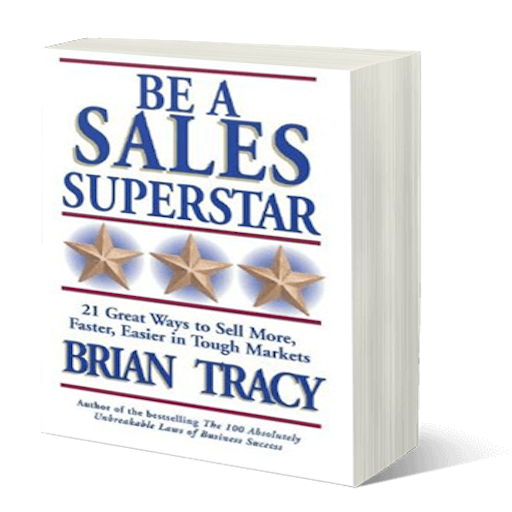eStock: Stock Manager, Inventory Manager
Gioca su PC con BlueStacks: la piattaforma di gioco Android, considerata affidabile da oltre 500 milioni di giocatori.
Pagina modificata il: 26 dicembre 2019
Play eStock: Stock Manager, Inventory Manager on PC
App lets you add product details like name, product id, buy rate, and description about product.
App allows you to add in or out product transactions. App shows low stock products so that you can decide what to buy to control inventory. You can set low product limit from settings.
App also provides facility to generate excel or pdf reports of products or transactions.
eStock: Stock Manager, Inventory Manager app features :
- Helps to manage product stock and inventory.
- You can add, update and delete product details.
- You can view summary of in, out and in hand stock of a product.
- QR and bar code scanner is available to read product code.
- You can add in or out product transactions easily.
- Shows Low stock products list.
- Generate excel or pdf reports of products list. Later you can open, share and delete these reports.
- Search and filter utilities are also available.
- Pie chart of in, out, and in hand stock helps you to easily analyze the stock.
- Backup and restore utility for stock data.
Gioca eStock: Stock Manager, Inventory Manager su PC. È facile iniziare.
-
Scarica e installa BlueStacks sul tuo PC
-
Completa l'accesso a Google per accedere al Play Store o eseguilo in un secondo momento
-
Cerca eStock: Stock Manager, Inventory Manager nella barra di ricerca nell'angolo in alto a destra
-
Fai clic per installare eStock: Stock Manager, Inventory Manager dai risultati della ricerca
-
Completa l'accesso a Google (se hai saltato il passaggio 2) per installare eStock: Stock Manager, Inventory Manager
-
Fai clic sull'icona eStock: Stock Manager, Inventory Manager nella schermata principale per iniziare a giocare