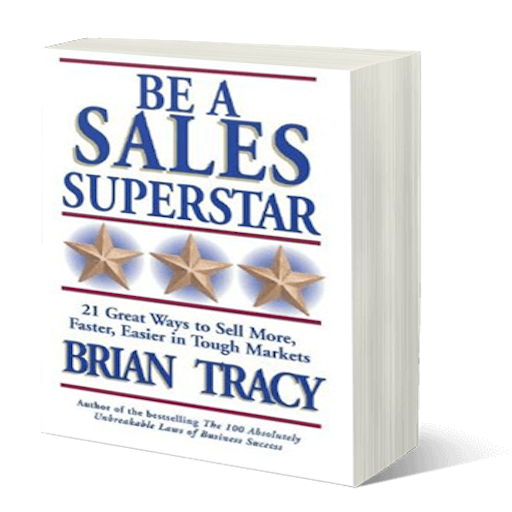このページには広告が含まれます

eStock: Stock Manager, Inventory Manager
ビジネス | MS International
BlueStacksを使ってPCでプレイ - 5憶以上のユーザーが愛用している高機能Androidゲーミングプラットフォーム
Play eStock: Stock Manager, Inventory Manager on PC
eStock: Stock Manager, Inventory Manager is free, simple, and compact app that helps you to manage your product stock and to control inventory.
App lets you add product details like name, product id, buy rate, and description about product.
App allows you to add in or out product transactions. App shows low stock products so that you can decide what to buy to control inventory. You can set low product limit from settings.
App also provides facility to generate excel or pdf reports of products or transactions.
eStock: Stock Manager, Inventory Manager app features :
- Helps to manage product stock and inventory.
- You can add, update and delete product details.
- You can view summary of in, out and in hand stock of a product.
- QR and bar code scanner is available to read product code.
- You can add in or out product transactions easily.
- Shows Low stock products list.
- Generate excel or pdf reports of products list. Later you can open, share and delete these reports.
- Search and filter utilities are also available.
- Pie chart of in, out, and in hand stock helps you to easily analyze the stock.
- Backup and restore utility for stock data.
App lets you add product details like name, product id, buy rate, and description about product.
App allows you to add in or out product transactions. App shows low stock products so that you can decide what to buy to control inventory. You can set low product limit from settings.
App also provides facility to generate excel or pdf reports of products or transactions.
eStock: Stock Manager, Inventory Manager app features :
- Helps to manage product stock and inventory.
- You can add, update and delete product details.
- You can view summary of in, out and in hand stock of a product.
- QR and bar code scanner is available to read product code.
- You can add in or out product transactions easily.
- Shows Low stock products list.
- Generate excel or pdf reports of products list. Later you can open, share and delete these reports.
- Search and filter utilities are also available.
- Pie chart of in, out, and in hand stock helps you to easily analyze the stock.
- Backup and restore utility for stock data.
eStock: Stock Manager, Inventory ManagerをPCでプレイ
-
BlueStacksをダウンロードしてPCにインストールします。
-
GoogleにサインインしてGoogle Play ストアにアクセスします。(こちらの操作は後で行っても問題ありません)
-
右上の検索バーにeStock: Stock Manager, Inventory Managerを入力して検索します。
-
クリックして検索結果からeStock: Stock Manager, Inventory Managerをインストールします。
-
Googleサインインを完了してeStock: Stock Manager, Inventory Managerをインストールします。※手順2を飛ばしていた場合
-
ホーム画面にてeStock: Stock Manager, Inventory Managerのアイコンをクリックしてアプリを起動します。