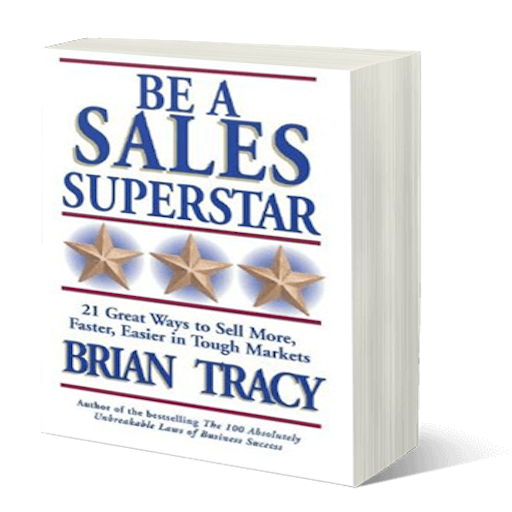eStock: Stock Manager, Inventory Manager
Graj na PC z BlueStacks – Platforma gamingowa Android, która uzyskała zaufanie ponad 500 milionów graczy!
Strona zmodyfikowana w dniu: 26 grudnia 2019
Play eStock: Stock Manager, Inventory Manager on PC
App lets you add product details like name, product id, buy rate, and description about product.
App allows you to add in or out product transactions. App shows low stock products so that you can decide what to buy to control inventory. You can set low product limit from settings.
App also provides facility to generate excel or pdf reports of products or transactions.
eStock: Stock Manager, Inventory Manager app features :
- Helps to manage product stock and inventory.
- You can add, update and delete product details.
- You can view summary of in, out and in hand stock of a product.
- QR and bar code scanner is available to read product code.
- You can add in or out product transactions easily.
- Shows Low stock products list.
- Generate excel or pdf reports of products list. Later you can open, share and delete these reports.
- Search and filter utilities are also available.
- Pie chart of in, out, and in hand stock helps you to easily analyze the stock.
- Backup and restore utility for stock data.
Zagraj w eStock: Stock Manager, Inventory Manager na PC. To takie proste.
-
Pobierz i zainstaluj BlueStacks na PC
-
Zakończ pomyślnie ustawienie Google, aby otrzymać dostęp do sklepu Play, albo zrób to później.
-
Wyszukaj eStock: Stock Manager, Inventory Manager w pasku wyszukiwania w prawym górnym rogu.
-
Kliknij, aby zainstalować eStock: Stock Manager, Inventory Manager z wyników wyszukiwania
-
Ukończ pomyślnie rejestrację Google (jeśli krok 2 został pominięty) aby zainstalować eStock: Stock Manager, Inventory Manager
-
Klinij w ikonę eStock: Stock Manager, Inventory Manager na ekranie startowym, aby zacząć grę