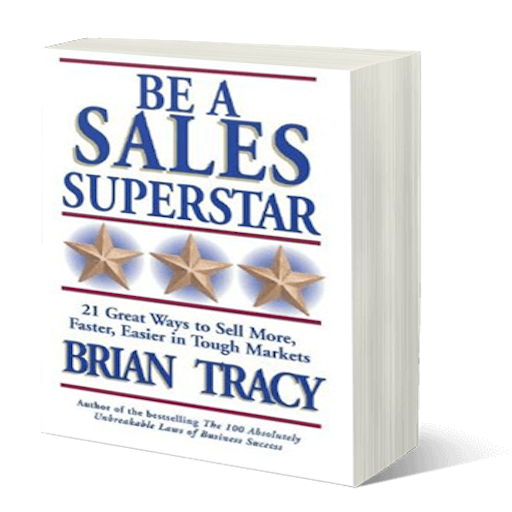eStock: Stock Manager, Inventory Manager
Chơi trên PC với BlueStacks - Nền tảng chơi game Android, được hơn 500 triệu game thủ tin tưởng.
Trang đã được sửa đổi vào: 26 tháng 12, 2019
Play eStock: Stock Manager, Inventory Manager on PC
App lets you add product details like name, product id, buy rate, and description about product.
App allows you to add in or out product transactions. App shows low stock products so that you can decide what to buy to control inventory. You can set low product limit from settings.
App also provides facility to generate excel or pdf reports of products or transactions.
eStock: Stock Manager, Inventory Manager app features :
- Helps to manage product stock and inventory.
- You can add, update and delete product details.
- You can view summary of in, out and in hand stock of a product.
- QR and bar code scanner is available to read product code.
- You can add in or out product transactions easily.
- Shows Low stock products list.
- Generate excel or pdf reports of products list. Later you can open, share and delete these reports.
- Search and filter utilities are also available.
- Pie chart of in, out, and in hand stock helps you to easily analyze the stock.
- Backup and restore utility for stock data.
Chơi eStock: Stock Manager, Inventory Manager trên PC. Rất dễ để bắt đầu
-
Tải và cài đặt BlueStacks trên máy của bạn
-
Hoàn tất đăng nhập vào Google để đến PlayStore, hoặc thực hiện sau
-
Tìm eStock: Stock Manager, Inventory Manager trên thanh tìm kiếm ở góc phải màn hình
-
Nhấn vào để cài đặt eStock: Stock Manager, Inventory Manager trong danh sách kết quả tìm kiếm
-
Hoàn tất đăng nhập Google (nếu bạn chưa làm bước 2) để cài đặt eStock: Stock Manager, Inventory Manager
-
Nhấn vào icon eStock: Stock Manager, Inventory Manager tại màn hình chính để bắt đầu chơi