
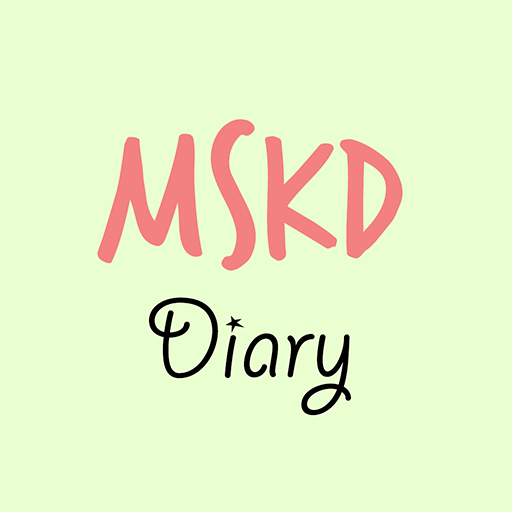
MSKD - Skincare Diary
Play on PC with BlueStacks – the Android Gaming Platform, trusted by 500M+ gamers.
Page Modified on: Jan 11, 2022
Play MSKD - Skincare Diary on PC
Skincare Routine Manager
An easy-to-use routine creator allows you to choose from a vast library of products. Included are brands like The Ordinary, Cerave, Innisfree, Drunk Elephant, etc. Just scan the barcode or search to add them to your skincare routine.
Skincare Product Ingredients
The MSKD skincare library also includes skincare ingredient information. These are marked so you know about potentially toxic ingredients. You can even learn more about an ingredient by just tapping it.
Skincare Reminders & Timers
You can set up reminders for your routine so you never forget to take care of yourself. MSKD also has a mask timer to remind you to take off face masks and a sunscreen timer to remind you to reapply sunscreen. Everything is customizable.
Skincare Face Diary
Easily take and compare photos of your face so you can see if your skincare products are working. If you are suffering from acne, you can use MSKD as an acne diary to track treatment progress.
Skincare Product Reviews
MSKD has a unique review template that makes for better quality reviews. Read reviews of popular products to learn about the positives and the negatives, not just the "I loved it!" or "I hated it!".
Skincare Stash Tracker
If you're a skincare addict and buy tons of products, it can be hard to keep track of when they expire. With MSKD you can set up expiry notifications and track each product's purchase, open, finish, and PAO dates.
Skincare Holygrails & Wishlists
Organize your skincare products into MSKD collections so you can refer to them later. Keep track of skincare products that work for you and the ones that you want to try next.
Powered by your submissions, we are constantly adding new products from all around the world. However, it's hard to cover every product from every country. If you don't find a product in our database, please submit it. We will do our best to add it as quickly as possible. You can add a custom product to routines so don't let that discourage you from starting to use the app today!
Constructive feedback is appreciated. Please email us at support@mskd.my if you have comments or suggestions.
Play MSKD - Skincare Diary on PC. It’s easy to get started.
-
Download and install BlueStacks on your PC
-
Complete Google sign-in to access the Play Store, or do it later
-
Look for MSKD - Skincare Diary in the search bar at the top right corner
-
Click to install MSKD - Skincare Diary from the search results
-
Complete Google sign-in (if you skipped step 2) to install MSKD - Skincare Diary
-
Click the MSKD - Skincare Diary icon on the home screen to start playing
