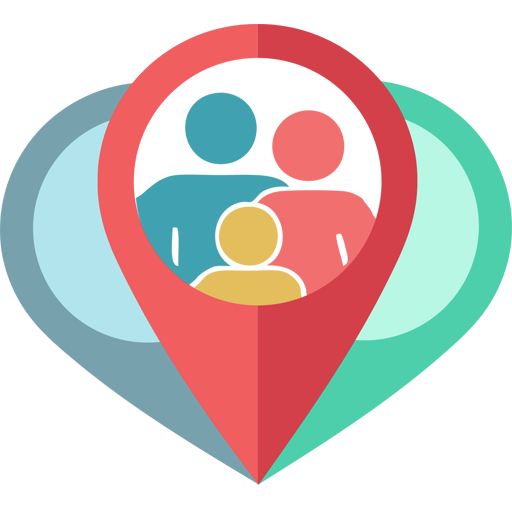mLite家庭电话追踪器,GPS定位应用
生活时尚 | mLite Family Tracker
在電腦上使用BlueStacks –受到5億以上的遊戲玩家所信任的Android遊戲平台。
Play mLite Family Phone Tracker, GPS Location App on PC
mLite Family Phone Tracker, GPS Location App helps you locate your family members on a map. mLite is a light family control app allowing to connected with your loved ones and children.
mLite tracking app offers the following functionality:
➡️ You can easily check the real-time GPS location of each family members every time such a necessity occurs.
➡️ Receive alerts when family leaves or arrives a place. mLite allows you to create virtual location safety zones(Geo-Fencing) on the map and will show you notification when they enters or leaves the zone. Of course knowing that your child went directly to training after school helps you save some nerves!
➡️Know the history of your loved ones' whereabouts during the day.
➡️Add an alarm button on your loved ones' phones for emergency cases. By just one button tap on their phone, you can be notified that the situation requires your immediate attention. GPS tracker will show you exact location of the tracked phone right away. Call back quickly to help your beloved ones.
➡️Contact list monitoring is a parental feature that has been developed with purpose of helping parents know who their kids communicate with and paying closer attention to those who they don’t know personally.
➡️ View the list of apps installed on the tracked phone* . Check games your kids are playing and the applications they use. Make sure there is no dangerous or forbidden content.
* If the tracked phone is as iPhone the features marked with * will not be available.
Prices
- mLite family locator offers packages for a number of devices, with monthly periods each; Packages start at $19.99 and are automatically renewable.
Installation
mLite iPhone and Android phone tracker does not require any technical skills to enable phone tracking and monitoring. A detailed guide is available to help you set up within minutes. Note that the installation process involves Parent's and Child's phone will be enabled.
☑️ mLite phone tracker supports both iOS and Android phones. It does not matter whether you have Android and members of your family have iPhones. You can connect both devices easily, Android to Android, Android to iPhone and iPhone to Android.
Before you get started with mLite phone locator:
1) Please be aware that mLite is a visible icon on a tracked device. Thus, if you try to do this secretly, the phone owner might find out that an unknown app has been installed on their devices.
2) Because of instant GPS tracking enabled the app can decrease device battery life.
If questions arise, contact us via e-mail support@mliteapp.com
Privacy Policy: https://mliteapp.com/privacy.html
Legal Info: https://mliteapp.com/eula/gpa/en/eula.html
mLite tracking app offers the following functionality:
➡️ You can easily check the real-time GPS location of each family members every time such a necessity occurs.
➡️ Receive alerts when family leaves or arrives a place. mLite allows you to create virtual location safety zones(Geo-Fencing) on the map and will show you notification when they enters or leaves the zone. Of course knowing that your child went directly to training after school helps you save some nerves!
➡️Know the history of your loved ones' whereabouts during the day.
➡️Add an alarm button on your loved ones' phones for emergency cases. By just one button tap on their phone, you can be notified that the situation requires your immediate attention. GPS tracker will show you exact location of the tracked phone right away. Call back quickly to help your beloved ones.
➡️Contact list monitoring is a parental feature that has been developed with purpose of helping parents know who their kids communicate with and paying closer attention to those who they don’t know personally.
➡️ View the list of apps installed on the tracked phone* . Check games your kids are playing and the applications they use. Make sure there is no dangerous or forbidden content.
* If the tracked phone is as iPhone the features marked with * will not be available.
Prices
- mLite family locator offers packages for a number of devices, with monthly periods each; Packages start at $19.99 and are automatically renewable.
Installation
mLite iPhone and Android phone tracker does not require any technical skills to enable phone tracking and monitoring. A detailed guide is available to help you set up within minutes. Note that the installation process involves Parent's and Child's phone will be enabled.
☑️ mLite phone tracker supports both iOS and Android phones. It does not matter whether you have Android and members of your family have iPhones. You can connect both devices easily, Android to Android, Android to iPhone and iPhone to Android.
Before you get started with mLite phone locator:
1) Please be aware that mLite is a visible icon on a tracked device. Thus, if you try to do this secretly, the phone owner might find out that an unknown app has been installed on their devices.
2) Because of instant GPS tracking enabled the app can decrease device battery life.
If questions arise, contact us via e-mail support@mliteapp.com
Privacy Policy: https://mliteapp.com/privacy.html
Legal Info: https://mliteapp.com/eula/gpa/en/eula.html
在電腦上遊玩mLite家庭电话追踪器,GPS定位应用 . 輕易上手.
-
在您的電腦上下載並安裝BlueStacks
-
完成Google登入後即可訪問Play商店,或等你需要訪問Play商店十再登入
-
在右上角的搜索欄中尋找 mLite家庭电话追踪器,GPS定位应用
-
點擊以從搜索結果中安裝 mLite家庭电话追踪器,GPS定位应用
-
完成Google登入(如果您跳過了步驟2),以安裝 mLite家庭电话追踪器,GPS定位应用
-
在首頁畫面中點擊 mLite家庭电话追踪器,GPS定位应用 圖標來啟動遊戲