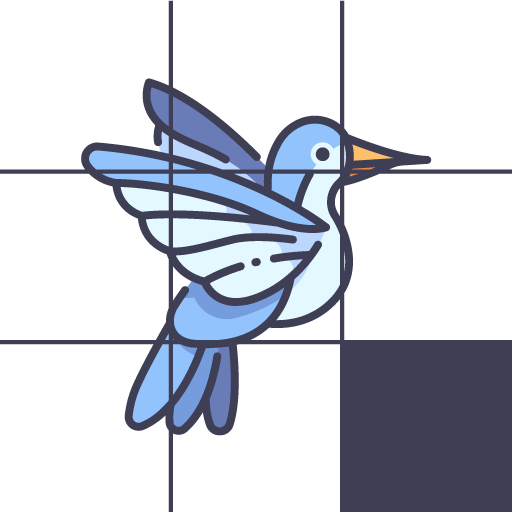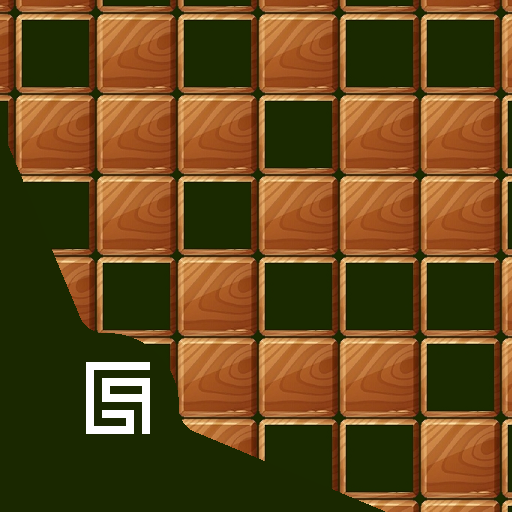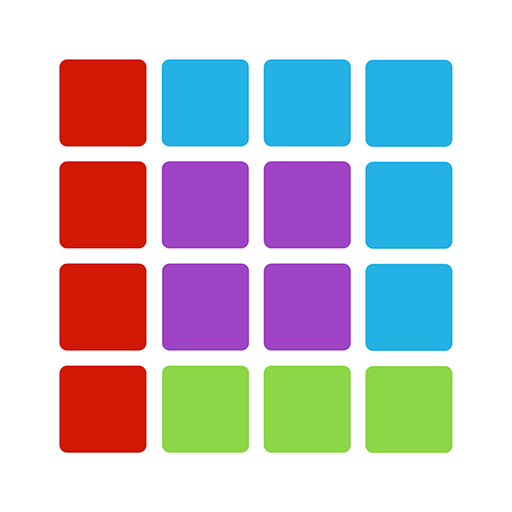Classic Puzzle Blocks: Free Bl
العب على الكمبيوتر الشخصي مع BlueStacks - نظام أندرويد للألعاب ، موثوق به من قبل أكثر من 500 مليون لاعب.
تم تعديل الصفحة في: 27/06/2020
Play Classic Puzzle Blocks: Free Bl on PC
Challenge yourself and play the best mind game with building blocks. Exercise your concentration – download Classic Puzzle Blocks: Free Block Puzzle 2020 - Best Brain Games for Kids and Adults with Puzzle blocks for free and become super smart right now! Boost your memory and have fun at the same time. Best puzzle game for everyone!
HOW TO PLAY
• Drag the blocks to move them.
• Try to fit them all in the row or column. Then the block will be clear and you get the point. Game will be over if there are no room for any the shapes below the grid.
• Blocks can't be rotated.
FEATURES
• Simple rules and Easy control
• Various Blocks and colorful graphic
• Smooth and delicate animation
• Different game modes.
• Hours of fun, exciting play
DOWNLOAD BLOCK PUZZLE NOW FOR FREE!
العب Classic Puzzle Blocks: Free Bl على جهاز الكمبيوتر. من السهل البدء.
-
قم بتنزيل BlueStacks وتثبيته على جهاز الكمبيوتر الخاص بك
-
أكمل تسجيل الدخول إلى Google للوصول إلى متجر Play ، أو قم بذلك لاحقًا
-
ابحث عن Classic Puzzle Blocks: Free Bl في شريط البحث أعلى الزاوية اليمنى
-
انقر لتثبيت Classic Puzzle Blocks: Free Bl من نتائج البحث
-
أكمل تسجيل الدخول إلى Google (إذا تخطيت الخطوة 2) لتثبيت Classic Puzzle Blocks: Free Bl
-
انقر على أيقونة Classic Puzzle Blocks: Free Bl على الشاشة الرئيسية لبدء اللعب