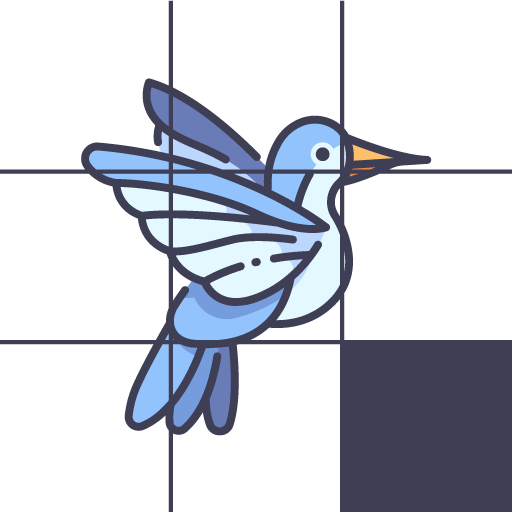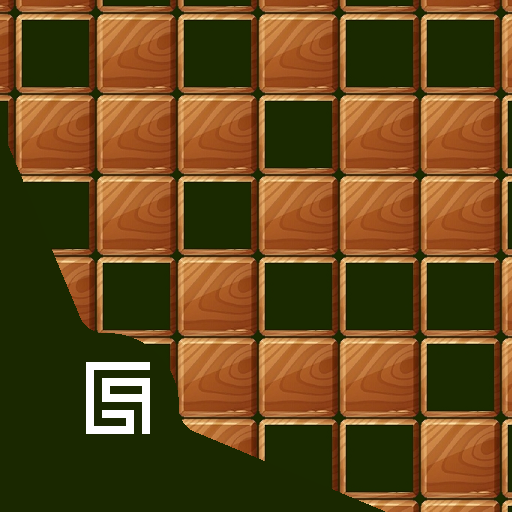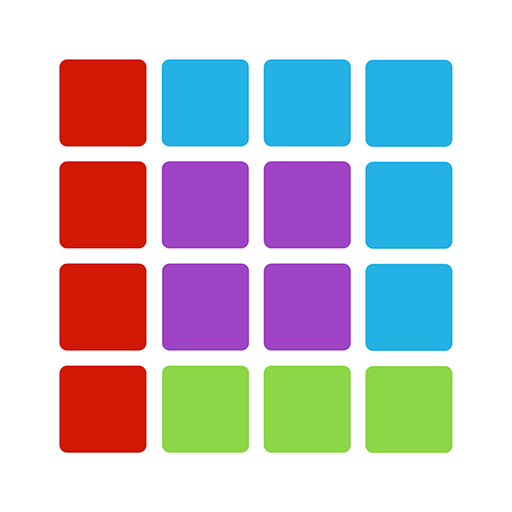Classic Puzzle Blocks: Free Bl
Spiele auf dem PC mit BlueStacks - der Android-Gaming-Plattform, der über 500 Millionen Spieler vertrauen.
Seite geändert am: 27.06.2020
Play Classic Puzzle Blocks: Free Bl on PC
Challenge yourself and play the best mind game with building blocks. Exercise your concentration – download Classic Puzzle Blocks: Free Block Puzzle 2020 - Best Brain Games for Kids and Adults with Puzzle blocks for free and become super smart right now! Boost your memory and have fun at the same time. Best puzzle game for everyone!
HOW TO PLAY
• Drag the blocks to move them.
• Try to fit them all in the row or column. Then the block will be clear and you get the point. Game will be over if there are no room for any the shapes below the grid.
• Blocks can't be rotated.
FEATURES
• Simple rules and Easy control
• Various Blocks and colorful graphic
• Smooth and delicate animation
• Different game modes.
• Hours of fun, exciting play
DOWNLOAD BLOCK PUZZLE NOW FOR FREE!
Spiele Classic Puzzle Blocks: Free Bl auf dem PC. Der Einstieg ist einfach.
-
Lade BlueStacks herunter und installiere es auf deinem PC
-
Schließe die Google-Anmeldung ab, um auf den Play Store zuzugreifen, oder mache es später
-
Suche in der Suchleiste oben rechts nach Classic Puzzle Blocks: Free Bl
-
Klicke hier, um Classic Puzzle Blocks: Free Bl aus den Suchergebnissen zu installieren
-
Schließe die Google-Anmeldung ab (wenn du Schritt 2 übersprungen hast), um Classic Puzzle Blocks: Free Bl zu installieren.
-
Klicke auf dem Startbildschirm auf das Classic Puzzle Blocks: Free Bl Symbol, um mit dem Spielen zu beginnen