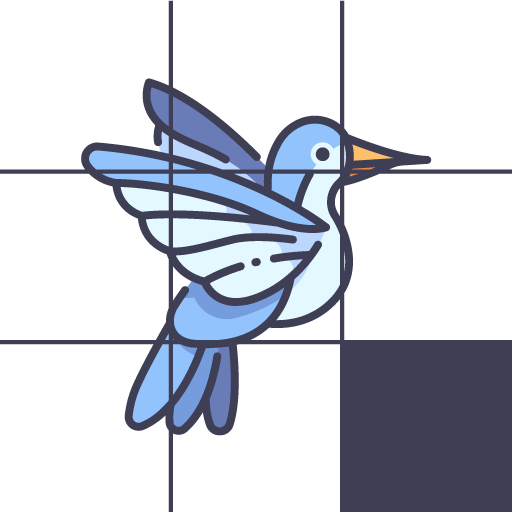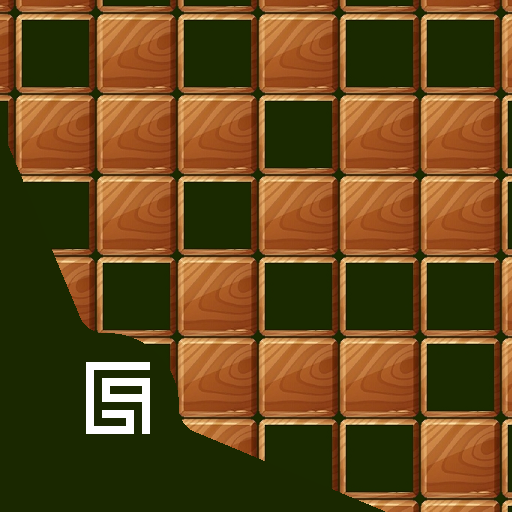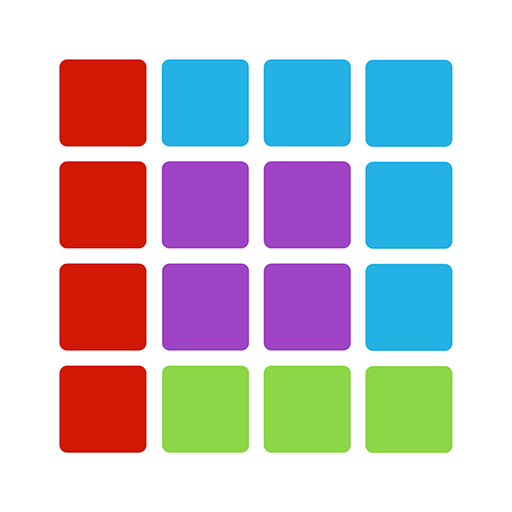Classic Puzzle Blocks: Free Bl
Juega en PC con BlueStacks: la plataforma de juegos Android, en la que confían más de 500 millones de jugadores.
Página modificada el: 27 jun 2020
Play Classic Puzzle Blocks: Free Bl on PC
Challenge yourself and play the best mind game with building blocks. Exercise your concentration – download Classic Puzzle Blocks: Free Block Puzzle 2020 - Best Brain Games for Kids and Adults with Puzzle blocks for free and become super smart right now! Boost your memory and have fun at the same time. Best puzzle game for everyone!
HOW TO PLAY
• Drag the blocks to move them.
• Try to fit them all in the row or column. Then the block will be clear and you get the point. Game will be over if there are no room for any the shapes below the grid.
• Blocks can't be rotated.
FEATURES
• Simple rules and Easy control
• Various Blocks and colorful graphic
• Smooth and delicate animation
• Different game modes.
• Hours of fun, exciting play
DOWNLOAD BLOCK PUZZLE NOW FOR FREE!
Juega Classic Puzzle Blocks: Free Bl en la PC. Es fácil comenzar.
-
Descargue e instale BlueStacks en su PC
-
Complete el inicio de sesión de Google para acceder a Play Store, o hágalo más tarde
-
Busque Classic Puzzle Blocks: Free Bl en la barra de búsqueda en la esquina superior derecha
-
Haga clic para instalar Classic Puzzle Blocks: Free Bl desde los resultados de búsqueda
-
Complete el inicio de sesión de Google (si omitió el paso 2) para instalar Classic Puzzle Blocks: Free Bl
-
Haz clic en el ícono Classic Puzzle Blocks: Free Bl en la pantalla de inicio para comenzar a jugar